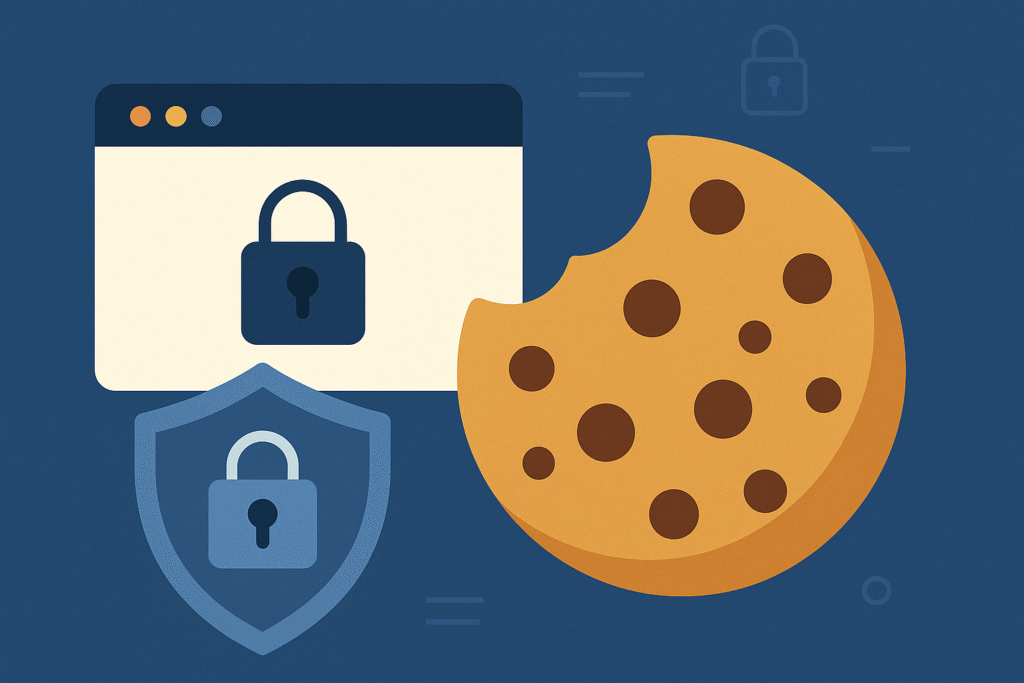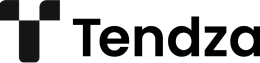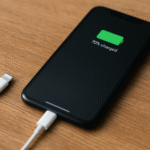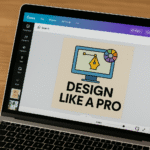Every time you browse the internet, small pieces of data called “cookies” are quietly at work behind the scenes. While cookies help improve your online experience, they also raise important questions about privacy and data tracking. In this article, you’ll learn what cookies are, how they work, what types exist, and how they impact your digital privacy.
What Are Cookies?
Cookies are small text files that websites store on your computer or mobile device when you visit them. They contain data that helps websites remember information about your visit—such as your login status, preferences, or items in a shopping cart.
Cookies are not programs or viruses—they can’t perform actions or harm your device. They’re just bits of data that enable websites to “remember” you.
Why Are Cookies Used?
Cookies serve many purposes:
- Session management: Keeping you logged in as you navigate a site.
- Personalization: Remembering your language, region, or preferences.
- Tracking: Analyzing your activity for performance, analytics, or marketing.
- E-commerce: Saving cart items or payment info for later purchases.
Without cookies, you’d need to re-enter your login details and preferences every time you visit a website.
Types of Cookies
There are different kinds of cookies, and each serves a different function. Understanding the types can help you assess their impact on your privacy.
1. Session Cookies
- Temporary cookies that are deleted when you close your browser.
- Used for managing your session on a website.
- Example: Keeping you logged into your account until you leave the site.
2. Persistent Cookies
- Stored on your device even after you close the browser.
- Used for remembering logins, settings, and preferences for future visits.
- They can remain active for days, weeks, or even years.
3. First-Party Cookies
- Created by the website you are directly visiting.
- Typically used to improve user experience (e.g., remembering your settings).
4. Third-Party Cookies
- Created by domains other than the one you are visiting.
- Commonly used for advertising and tracking across websites.
- These are the most concerning from a privacy standpoint.
How Cookies Affect Your Privacy
Cookies themselves don’t contain personal data—but when combined with other data sources, they can build a detailed profile of your behavior, interests, and preferences.
Here are a few ways cookies may affect your privacy:
1. Behavioral Tracking
Third-party cookies track your visits across multiple sites, collecting data on your clicks, searches, and interactions. This information is used for targeted advertising and personalized content.
2. Data Sharing
Advertisers, social media platforms, and analytics services may use cookie data to share or sell information to third parties—sometimes without your direct knowledge.
3. Security Risks
While rare, poorly secured cookies can be hijacked by hackers to gain unauthorized access to your accounts or sessions (known as session hijacking).
Examples of Cookies in Action
- Shopping Sites: Remember items in your cart if you leave and return later.
- Streaming Platforms: Save video preferences or recently watched content.
- Social Media: Keep you logged in and track activity across websites using “Like” buttons.
- Advertising Networks: Display personalized ads based on past searches or website visits.
Are Cookies Legal?
Yes, but regulations now require user consent in many regions, especially in Europe and parts of North America. The most notable laws include:
- GDPR (General Data Protection Regulation) – European Union
- CCPA (California Consumer Privacy Act) – California, USA
- ePrivacy Directive – EU cookie law requiring consent for tracking cookies
As a result, websites now display cookie banners asking for your permission to use certain types of cookies.
How to Manage and Delete Cookies
You have control over cookie settings in all modern browsers. Here’s how you can manage them:
1. Browser Settings
You can:
- View all cookies stored by a site
- Delete individual cookies or clear all
- Block third-party cookies
- Set preferences for each website
2. Private/Incognito Mode
Browsing in private mode means:
- Session cookies are deleted after closing the tab
- Some tracking is limited, but not eliminated
3. Browser Extensions
Privacy-focused extensions like:
- Privacy Badger
- uBlock Origin
- Ghostery
These help block tracking cookies and scripts.
4. Built-In Tracking Protection
Browsers like Firefox and Safari have enhanced tracking prevention settings enabled by default.
Should You Block All Cookies?
Blocking all cookies is not recommended—it can break websites or make them harder to use. Instead:
- Block third-party cookies, which are used primarily for tracking.
- Allow essential first-party cookies that support site functionality.
- Use privacy-conscious browsers like Brave or Firefox.
Tips for Better Cookie Control
- Regularly clear your cookies and browsing data
- Review privacy settings in your browser or devices
- Avoid clicking “Accept All” on cookie banners—choose custom settings
- Use anonymous browsing when researching sensitive topics
- Read privacy policies before signing up on new websites
Final Thoughts: Convenience vs. Privacy
Cookies are essential to the modern web, offering smoother browsing and personalized experiences. But they also come with a trade-off: your data. Understanding how cookies work and how they affect your privacy helps you make better decisions about what to accept—and what to block.
With a few simple changes, you can strike a balance between convenience and control over your digital life.