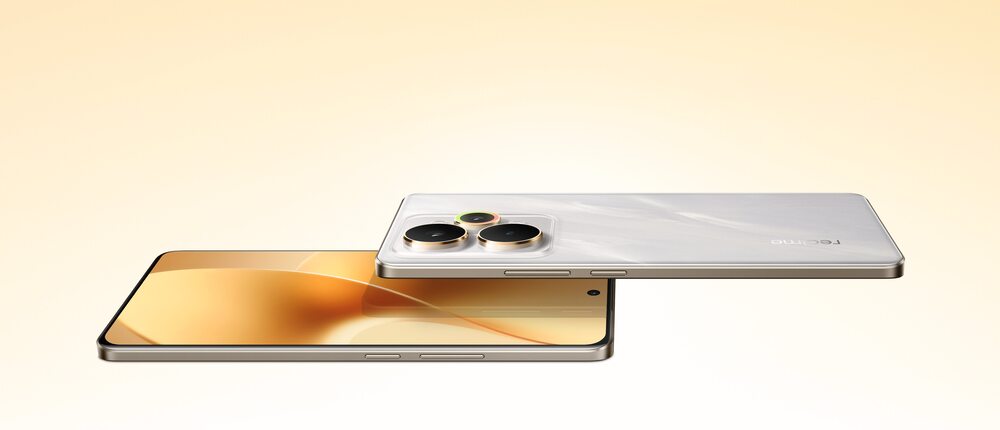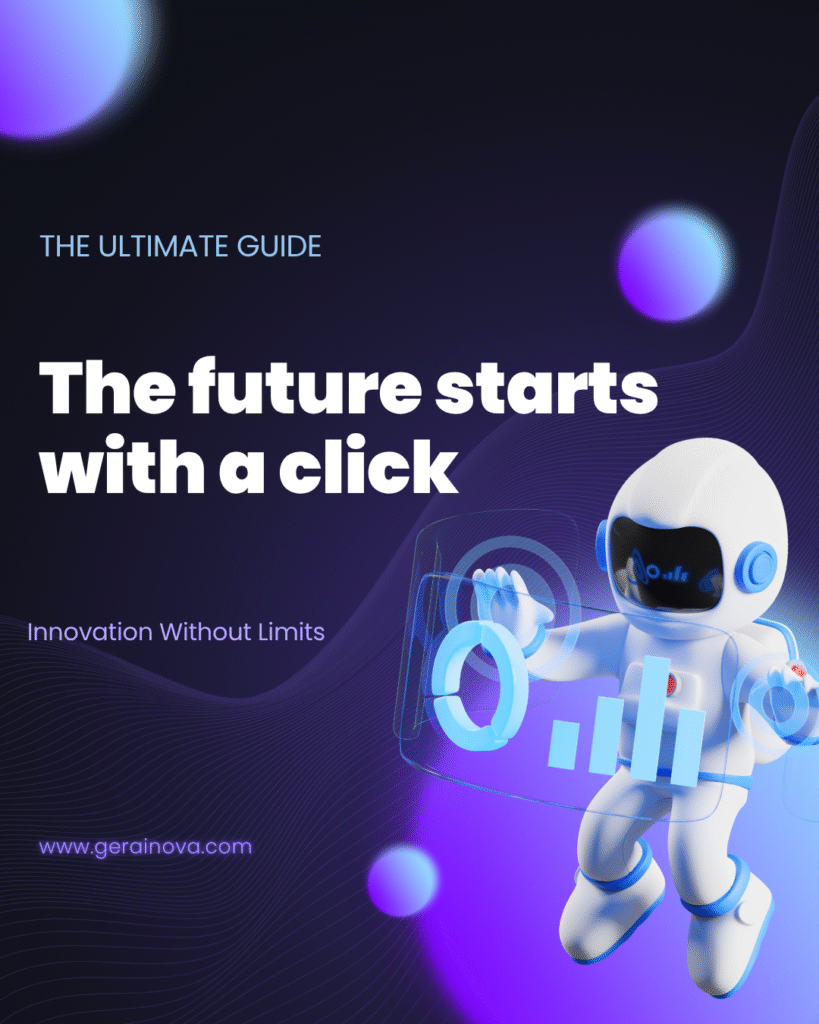The Maverick: new malware spreading through WhatsApp is putting Android users in Brazil and around the world at risk.
Since September, this virus has been gaining traction and deceiving even experienced users with its sophisticated infection tactics.
If you use WhatsApp frequently, it’s crucial to understand how this malware operates and what you can do to protect yourself now.
What is the Maverick malware?
Maverick is a next-generation banking trojan primarily targeting Android devices.
It was identified by cybersecurity firm Cleafy and is part of a new wave of highly adaptive malware.
Once installed on a system, Maverick can capture sensitive information and partially control the infected device.
How Maverick spreads through WhatsApp
The most alarming aspect is how Maverick spreads: via messages automatically sent through the victim’s WhatsApp.
These messages contain malicious links that, when clicked, install the virus on other devices.
In other words, the infected phone acts as a carrier, making the spread fast and subtle.
Advanced techniques and features of the malware
Maverick uses several advanced tactics to avoid detection:
- Access to the Android accessibility service to take control of the device.
- Ability to hide the icon of the malicious app, making removal harder.
- Theft of banking credentials, SMS, and push notifications.
- Partial control of the device, including the ability to automatically reply to messages.
These features make Maverick a serious threat, often undetectable by standard antivirus tools.
Primary targets of the Maverick malware
Cleafy’s analysis shows that Maverick is mainly being used against Brazilian users.
The malware targets digital banking apps, virtual wallets, and authentication apps.
This includes both general users and professionals who use their smartphones for financial transactions, system authentication, or corporate communication.
Signs your phone may be infected
Watch out for these signs of infection:
- Your phone sends WhatsApp messages you didn’t write.
- Appearance of unknown apps on your device.
- Sudden slowness or abnormal heating.
- Login alerts from banks or services you didn’t access.
- Strange requests from the accessibility service.
These symptoms suggest a possible infection and require immediate action.
How to protect yourself from Maverick
The best defense against the Maverick: new malware spreading through WhatsApp is prevention:
- Never click on suspicious links, even if they come from trusted contacts.
- Disable the installation of apps from unknown sources in Android settings.
- Use a reliable, updated antivirus.
- Check which apps have access to the accessibility service and revoke untrusted ones.
- Keep your operating system up to date.
IT professionals should also guide less experienced users and monitor corporate devices.
What to do if you’re a victim of Maverick
If you suspect your phone is infected:
- Immediately enable airplane mode.
- Uninstall suspicious apps manually.
- Revoke accessibility permissions.
- Run a scan with a trusted antivirus.
- If the infection persists, reset the device to factory settings.
- Change all passwords of services accessed via the device.
In case of banking data breach, contact your financial institution right away.
Final alert: protect your data now
The Maverick: new malware spreading through WhatsApp is a real and growing threat, especially in Brazil.
Its mix of social engineering and advanced techniques makes it a powerful weapon in the hands of cybercriminals.
Stay vigilant, update your knowledge on digital security, and share this alert with your contacts