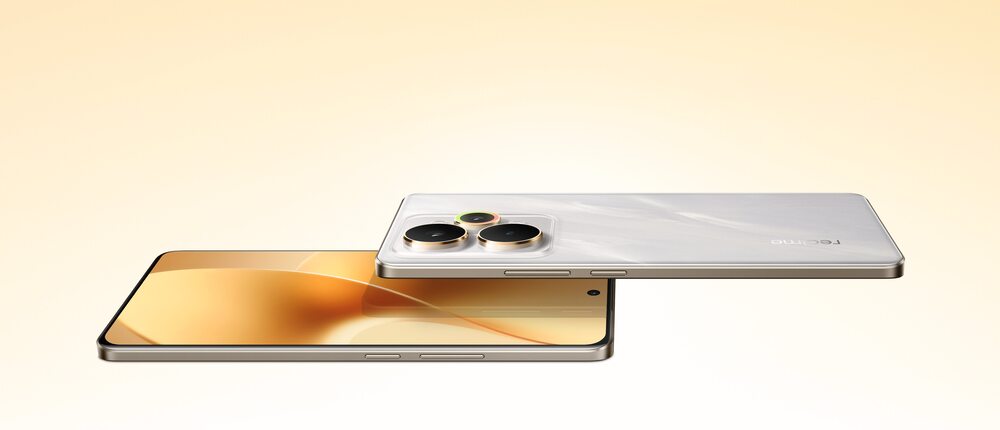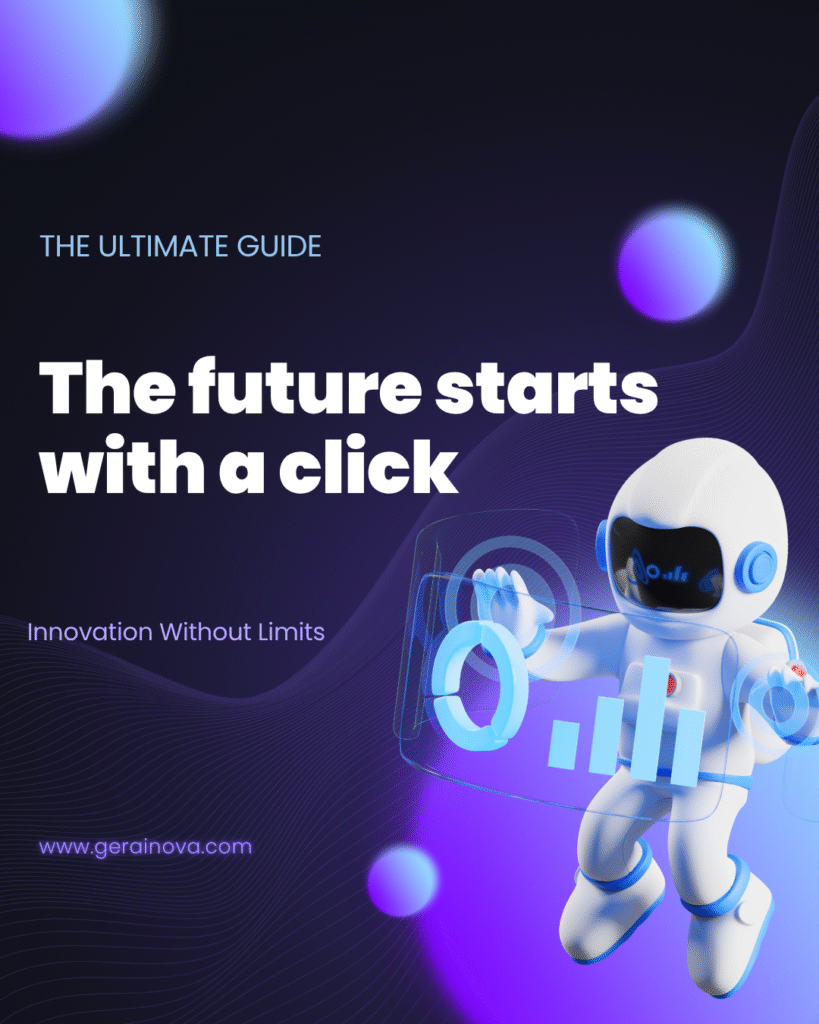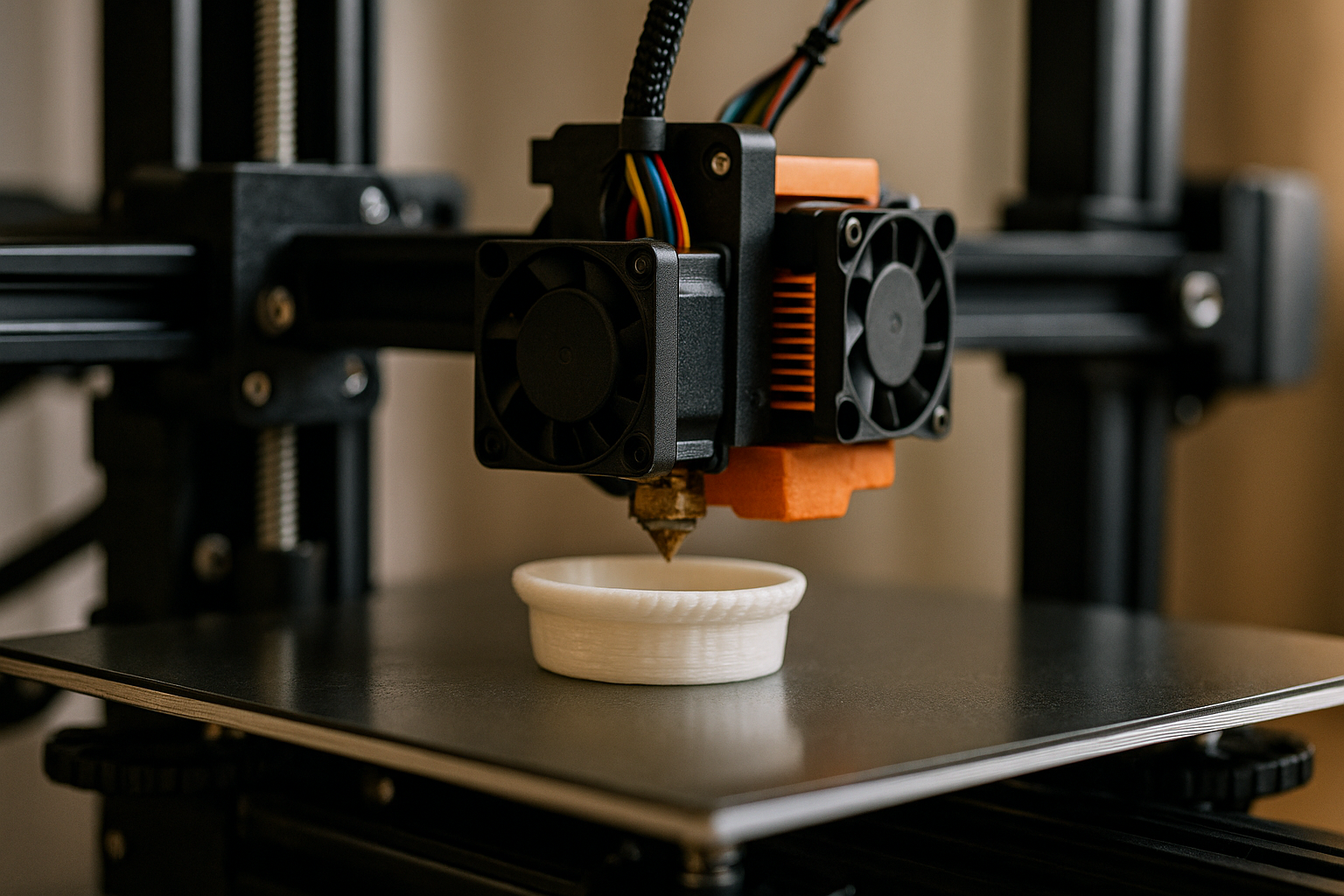Understanding the Value of Your Data
In the digital era, personal data has become one of the most valuable assets. Whether it’s your browsing history, location, shopping preferences, or even biometric data, companies and malicious actors alike are constantly seeking to access it. Understanding the value of your data is the first step in learning how to protect it. For tech enthusiasts, beginners, and seasoned professionals alike, being aware of where and how data is used sets the groundwork for smarter online behavior.
Your personal data feeds algorithms, targets you with ads, and even influences the content you see on social platforms. But beyond commercial uses, there are serious risks—identity theft, financial fraud, and privacy violations. As the digital landscape evolves, so must our methods of protection.
Why Data Protection Matters More Than Ever
Technology has rapidly integrated itself into nearly every aspect of our lives. We use smartphones for banking, smartwatches to monitor our health, and home assistants to control our environments. Each of these interactions generates data—data that can be exploited if not adequately protected.
Data breaches are more frequent than ever. Major corporations and small startups alike have experienced cyberattacks, exposing millions of users’ information. It’s no longer just about keeping passwords safe; it’s about creating a holistic, proactive approach to safeguarding your digital presence.
Additionally, in our globally connected world, data doesn’t stay within borders. Your information can be stored, processed, and sold across continents, making it even more critical to understand how it’s handled. A single weak point—whether a vulnerable app or a phishing email—can open doors to an avalanche of consequences.
Common Ways Personal Data is Compromised
To effectively protect your data, you need to know how it’s typically compromised. Here are some common scenarios:
- Phishing Attacks: Fake emails or websites trick you into revealing personal information.
- Data Breaches: Hackers break into databases and steal user data.
- Insecure Wi-Fi Networks: Public Wi-Fi hotspots are often not encrypted, making it easy for attackers to intercept your data.
- Malware: Malicious software can be used to track your keystrokes, access files, or steal login credentials.
- Over-sharing on Social Media: Even innocent posts can give away information useful for identity theft.
- Third-Party Trackers: Websites often use scripts to track your behavior across the internet without your explicit consent.
Understanding these risks empowers you to avoid them.
Practical Tips to Strengthen Your Data Protection
1. Use Strong, Unique Passwords
A strong password is your first line of defense. Use complex combinations of letters, numbers, and symbols. Avoid using the same password across multiple accounts. Consider using a reputable password manager to generate and store your credentials securely.
2. Enable Two-Factor Authentication (2FA)
2FA adds an extra layer of security by requiring a second form of identification, such as a code sent to your phone. This means that even if your password is compromised, your account is still protected.
3. Keep Software and Devices Updated
Outdated software can have vulnerabilities that hackers exploit. Always install updates for your operating system, apps, and antivirus programs. These patches often fix security flaws that cybercriminals are actively targeting.
4. Be Wary of Suspicious Links and Attachments
Phishing scams often involve emails or messages that look legitimate but contain malicious links or attachments. Always verify the source before clicking. When in doubt, go directly to the company’s official website rather than clicking on embedded links.
5. Secure Your Home Network
Change the default login credentials on your router, use strong encryption (like WPA3), and disable remote management features unless necessary. Also, regularly update your router’s firmware to patch any security issues.
6. Limit Data Sharing in Apps and Services
Review app permissions regularly. Does a flashlight app really need access to your contacts? Restrict permissions to only what’s necessary. If an app seems overly invasive, consider whether you truly need it.
7. Regularly Review Privacy Settings
Social media platforms and online services often have customizable privacy settings. Take the time to configure these so you’re not sharing more than intended. Set your profiles to private and limit who can see your posts, friend lists, and activity.
8. Use a VPN When Necessary
A Virtual Private Network encrypts your internet connection, making it harder for others to intercept your activity—especially useful on public Wi-Fi. VPNs can also help you maintain privacy when accessing sensitive content or bypassing region-based restrictions.
9. Back Up Important Data
In case of a ransomware attack or device failure, backups ensure you don’t lose valuable data. Use encrypted cloud storage or an external hard drive. Set up automatic backups to ensure your data is consistently protected.
10. Educate Yourself Continuously
Stay informed about the latest threats and data protection strategies. Technology changes rapidly, and so do the methods of attackers. Follow trustworthy tech blogs, attend webinars, and consider cybersecurity courses for deeper knowledge.
Additional Layers of Protection
Use Encrypted Messaging Apps
Platforms like Signal and WhatsApp use end-to-end encryption, which ensures that only you and the recipient can read the messages. This type of communication is crucial when discussing personal, financial, or sensitive topics.
Avoid Oversharing Personal Details
Think twice before posting your date of birth, address, or travel plans online. Even seemingly harmless details can be pieced together to form a full profile of you—a goldmine for identity thieves.
Monitor Your Digital Footprint
Google yourself regularly. Check which sites have your information and request removal if necessary. There are also paid services that monitor your digital footprint and alert you to suspicious activity.
Freeze Your Credit When Not in Use
A credit freeze prevents identity thieves from opening new accounts in your name. It doesn’t affect your credit score and can be temporarily lifted when needed.
Use Anonymous Browsing Tools
Browsers like Tor and features like incognito mode offer more privacy during your internet sessions. However, remember that incognito mode doesn’t make you invisible—it just limits local data storage.
Examples of Real-World Data Breaches
- Equifax (2017): One of the largest breaches in history, exposing sensitive information of over 147 million people.
- Facebook (2019): Hundreds of millions of user records were found on public servers.
- T-Mobile (2021): Data from over 40 million customers was stolen, including SSNs and driver’s license information.
- LinkedIn (2021): Data from 700 million users was posted on a hacker forum, representing more than 90% of the platform’s user base.
These cases show that even tech giants are vulnerable. Users must take personal responsibility to mitigate risks.
Balancing Convenience and Security
Many people compromise their data security for convenience. Saving passwords in browsers, using auto-login features, or granting excessive permissions might save time but increases exposure. While it’s tempting to take the easy route, a few extra seconds to secure your data can prevent months of stress later.
For instance, instead of using one password for all services, use a password manager. It might feel like a hassle at first, but the added security is worth it.
The Role of Legislation and Regulation
Governments worldwide are enacting laws to protect user data. The EU’s General Data Protection Regulation (GDPR) and California’s Consumer Privacy Act (CCPA) are prime examples. These laws force companies to be transparent and give users more control over their data.
However, legislation alone isn’t enough. Not all countries have strict data protection laws, and enforcement can be inconsistent. This is why personal vigilance is still crucial.
In some countries, there is no formal data protection regulation, leaving users at higher risk. Advocating for better laws and supporting organizations that fight for digital rights can drive long-term improvements.
Technologies Aiding in Data Protection
Several modern tools can enhance your digital security:
- Biometric Authentication: Fingerprints and facial recognition offer secure login methods.
- Encryption Tools: End-to-end encryption ensures that only intended recipients can read your messages.
- Secure Messaging Apps: Apps like Signal and Telegram prioritize privacy.
- Privacy-Focused Browsers: Use browsers like Brave or Firefox with privacy extensions enabled.
- Ad Blockers and Anti-Tracking Tools: These prevent sites from collecting information about your browsing habits.
- Security Suites: Comprehensive security tools that offer antivirus, firewall, and anti-phishing features.
By adopting these technologies, users can significantly reduce their risk.
Educating Others: A Community Approach
Protecting your data isn’t just about individual action. Sharing knowledge with friends and family helps create a culture of awareness. Simple tips—like not clicking unknown links or enabling 2FA—can make a big difference.
Consider organizing workshops, sharing articles, or simply discussing these topics over coffee. When more people understand data security, the entire digital ecosystem becomes safer.
Parents should teach children about online safety early. Schools can integrate digital literacy into their curricula. The earlier people learn about data protection, the more equipped they’ll be in the long run.
Final Thoughts: Take Control of Your Digital Footprint
Protecting your personal data in the digital age is no longer optional. It’s a necessity. The tools, knowledge, and strategies are within reach—you just need to use them consistently. Don’t wait for a breach to take action. Start now. Strengthen your passwords, review your settings, stay informed, and help others do the same.
Your digital life is valuable. Guard it with the same seriousness you would your physical possessions. In a world where data is currency, being careless is too expensive.
Empower yourself and those around you to take action today. Because in this ever-connected world, awareness is your best armor.