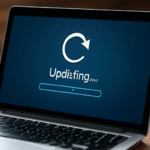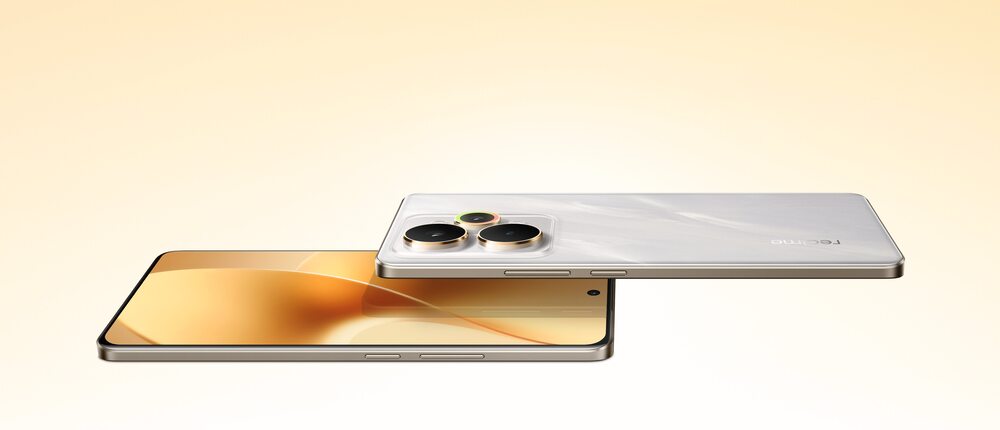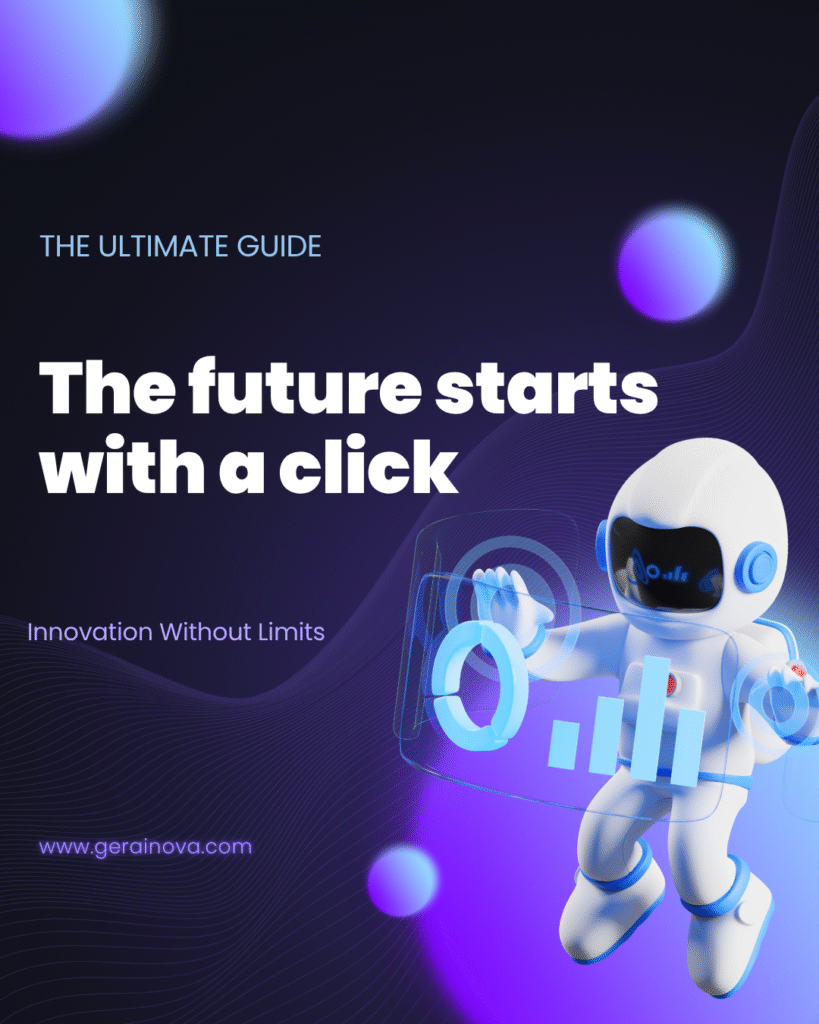In today’s world, where we rely heavily on online services for work, entertainment, and communication, maintaining digital security has never been more important. One of the simplest, yet most effective, ways to protect yourself from cyber threats is by creating strong passwords. These passwords act as the first line of defense against unauthorized access to your accounts and personal information.
But how do you create strong passwords, and more importantly, how do you manage and maintain them effectively? This article will guide you through the process of creating robust passwords, maintaining your digital security, and offering practical tips to help you stay safe in an increasingly interconnected world.
Why Strong Passwords Matter
To understand the importance of strong passwords, we need to first recognize the digital threats we face daily. Cybercrime is on the rise, and hackers are constantly looking for ways to gain access to your accounts. This can be anything from your email to your online banking accounts, or even your social media profiles. Cybercriminals often use methods like brute-force attacks, phishing, and social engineering to crack weak passwords.
A strong password can help safeguard your personal and financial information. While no security measure is foolproof, a robust password significantly reduces the likelihood of unauthorized access. A weak password is like leaving your front door wide open for anyone to walk through, while a strong password is like putting a high-tech lock on that door.
Characteristics of a Strong Password
Creating a strong password is not as simple as using your pet’s name or a favorite number. It requires a combination of different elements that make it hard for hackers to guess or crack. Below are the key characteristics of a strong password:
1. Length: Aim for at least 12 characters.
The longer your password, the harder it is for a hacker to crack it. While some people might argue that eight characters are sufficient, modern computing power can easily break these passwords. A password with at least 12 characters offers much more resistance against attacks.
Example: Instead of “cat1234,” try “FluffyPineapple!72.”
2. Complexity: Use a mix of characters.
A strong password includes a combination of:
- Uppercase letters (A-Z)
- Lowercase letters (a-z)
- Numbers (0-9)
- Special characters (e.g., !, @, #, $, %, &)
By mixing these elements, you increase the number of possible combinations, making it exponentially more difficult for someone to guess or brute-force your password.
Example: Instead of “password123,” try “H@ppyD@y2023!”
3. Unpredictability: Avoid common words and phrases.
Avoid using easily guessable information like:
- Personal information (e.g., names, birthdays, addresses)
- Common words (e.g., “password123,” “letmein”)
- Sequences (e.g., “abcdef,” “123456”)
A strong password should be random and unique. Avoid using easily accessible information that can be found on your social media profiles or through basic research.
Example: Instead of using your favorite band’s name, mix random letters and numbers like “Zp6H4!k8B2g.”
4. Avoid Reuse: Don’t use the same password across multiple sites.
If a hacker gains access to one of your accounts, they may attempt to use the same password on your other accounts. This is why it’s crucial not to reuse passwords. Each online service should have its own unique password.
Example: Use different passwords for your email, social media, and online shopping accounts.
5. Use a Passphrase: Consider using a memorable but long passphrase.
Instead of relying on a single word, you can use a random collection of words to create a passphrase. For example: “PineappleMoon17$Lions!” This is much stronger than “password123” but still memorable.
Example: “Breezy!Sunset33$Adventurer”
Tools to Help Create Strong Passwords
Creating strong passwords manually can be difficult, especially when trying to remember them all. Fortunately, there are several tools available to help you generate and store strong passwords securely.
1. Password Managers
A password manager is a tool that securely stores and manages all of your passwords. Instead of trying to remember each password, you only need to remember one master password, and the manager will do the rest. Password managers generate strong, random passwords and keep them encrypted, so you don’t have to worry about losing them.
Popular password managers include:
- 1Password
- LastPass
- Dashlane
- Bitwarden
These tools also allow you to store additional information, such as credit card details and secure notes, making them incredibly useful for maintaining digital security.
Example: With a password manager, you can create complex, random passwords like “Y9sD#p6Xq4!LZ”, and it will store them securely without needing to memorize each one.
2. Password Generators
If you prefer not to use a password manager, you can use a password generator to create strong, random passwords. Websites like Strong Password Generator and LastPass’s Password Generator can help you create complex passwords that meet all the necessary criteria for security.
These generators allow you to set parameters like password length, complexity, and the inclusion of special characters.
How to Manage and Maintain Your Passwords
Once you have created strong passwords, it’s essential to manage and maintain them properly. Here are some tips for keeping your passwords secure:
1. Use Two-Factor Authentication (2FA)
Two-factor authentication (2FA) adds an extra layer of security to your accounts. With 2FA, even if someone manages to crack your password, they would still need access to your second authentication factor, which is typically something only you have, like a smartphone app or a text message.
Most major online platforms, including Google, Facebook, and banking services, offer 2FA. Enabling it is one of the best ways to protect your accounts from unauthorized access.
2. Monitor for Data Breaches
Websites and services occasionally suffer data breaches where hackers gain access to user information. You can monitor whether your credentials have been compromised by using services like Have I Been Pwned. By entering your email, you can check if your data has been part of any known breaches.
If you discover that your credentials have been compromised, change your passwords immediately, and enable 2FA wherever possible.
3. Update Passwords Regularly
While it’s good practice to have strong passwords, it’s also essential to change them periodically. If you’ve been using the same password for several years, it might be time to update it. You don’t have to change all of them at once, but make sure to rotate your passwords every few months.
Example: Set a reminder to change your passwords every 3-6 months, especially for sensitive accounts like online banking or email.
4. Avoid Public Wi-Fi for Sensitive Transactions
While public Wi-Fi is convenient, it’s not secure. Hackers can intercept communications over public Wi-Fi networks, potentially gaining access to your login information. Avoid logging into sensitive accounts (like online banking or email) when using public Wi-Fi unless you’re using a VPN (Virtual Private Network).
5. Secure Your Devices
Your devices should be as secure as your online accounts. Use strong passwords to lock your smartphone, tablet, and computer. Additionally, enable features like remote wipe in case your device is lost or stolen, ensuring that your data remains protected.
Example: Enable Find My iPhone or Find My Device on Android to track your phone if it’s lost or remotely wipe it to protect your data.
What to Do If Your Password is Compromised
If you suspect that your password has been compromised, act quickly to secure your accounts. Follow these steps:
1. Change Your Password Immediately
If you can still access your account, change your password as soon as possible. Use a strong, unique password that hasn’t been used before.
2. Enable Two-Factor Authentication
After changing your password, enable 2FA on all accounts that support it. This will make it harder for hackers to access your accounts even if they have your new password.
3. Check Account Activity
Review your account activity for any unusual or unauthorized actions. This can include purchases, message activity, or login attempts from unfamiliar locations. If you notice anything suspicious, report it to the service provider immediately.
4. Monitor Your Credit
If your financial accounts are at risk, it’s a good idea to monitor your credit for unusual activity. Services like Credit Karma and Experian allow you to track your credit score and report any fraudulent activity.
Conclusion
Creating strong passwords and maintaining digital security is essential in today’s online world. Cyber threats are ever-evolving, and the best way to stay protected is by following best practices for password creation and management. Use a combination of length, complexity, and unpredictability to create strong passwords, and consider using password managers and 2FA for added protection. Regularly monitoring your accounts and devices for potential threats will further enhance your security.
By taking these proactive steps, you can significantly reduce the risk of cyber threats and ensure that your personal information remains secure. Remember, digital security is an ongoing process, and with the right tools and strategies, you can protect your online presence from malicious actors.