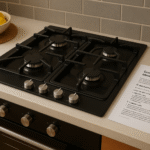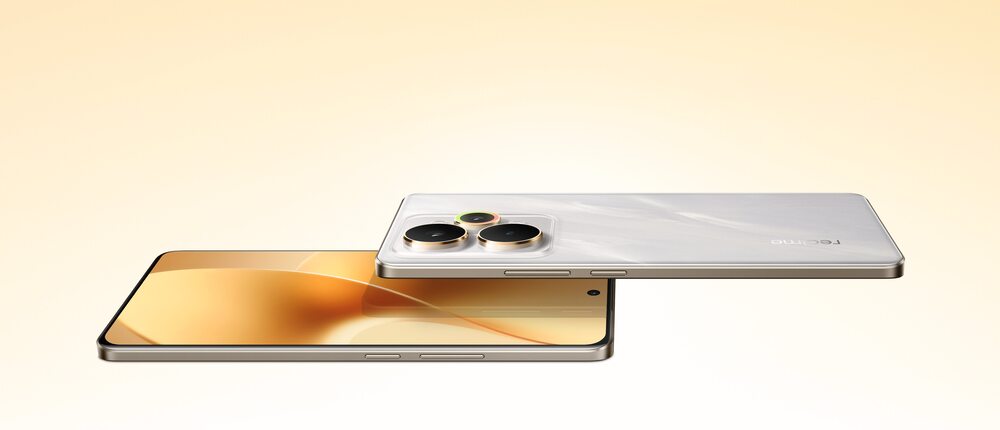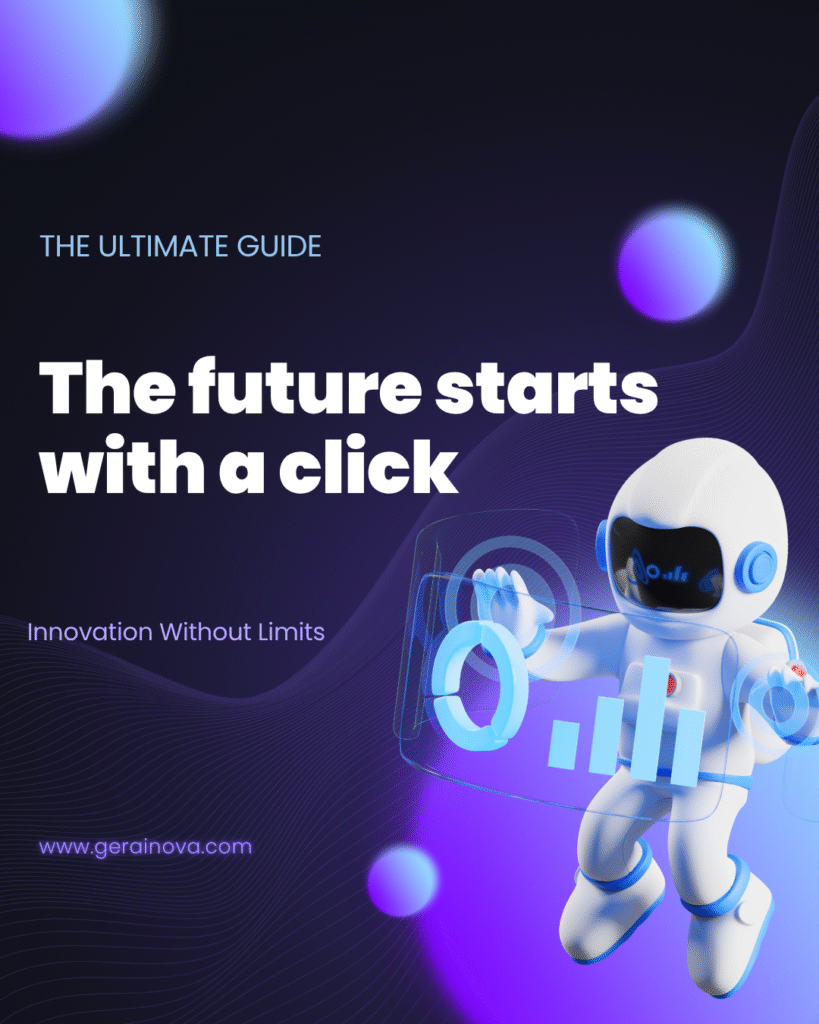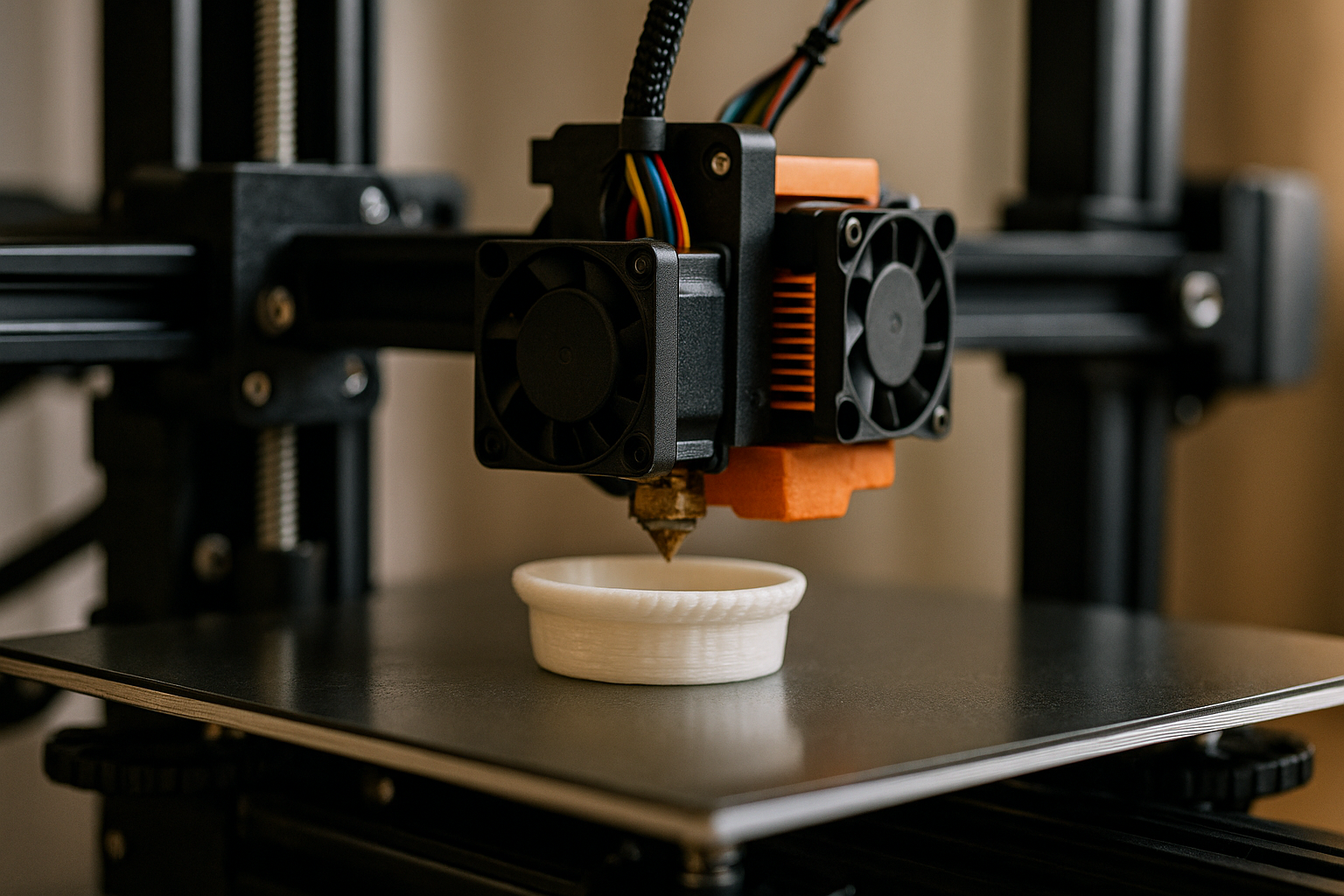Keeping your computer protected from digital threats is just as important as locking your front door. With the constant rise in online scams, malware, ransomware, and cyberattacks, having a reliable antivirus is no longer optional — it’s a necessity.
But with so many options on the market, how do you know which antivirus to choose? In this article, you’ll learn what to consider when choosing the best antivirus software for your needs, based on your usage profile, desired level of protection, and overall value for money.
What Is an Antivirus and Why Is It Essential?
An antivirus is a type of software designed to detect, block, and remove digital threats that can compromise your system and personal data.
Here are some of the main threats an antivirus protects against:
- Viruses: malicious programs that damage files or systems
- Spyware: software that tracks your online activity
- Trojans: open backdoors for unauthorized access
- Ransomware: locks your files and demands payment
- Phishing: fake websites or emails that trick users into giving personal info
Without proper protection, even one wrong click could put your digital life at risk.
Free or Paid Antivirus: Which One Should You Choose?
This is one of the most common questions. The answer depends on your exposure level and how you use your computer.
Free Antivirus:
- Offers basic protection against known malware and viruses
- Ideal for casual users who browse the web and use social media
- Uses fewer system resources
- May show ads or promote upgrades
Paid Antivirus:
- Advanced protection against a wide range of threats, including ransomware and real-time attacks
- Extra features like VPN, parental controls, webcam protection, and more
- Dedicated customer support
- Best for those who do online banking, shopping, or handle sensitive information
Tip: If you only use your computer for basic tasks, a trusted free antivirus may be enough. But if you work, study, or store personal data, a full-featured paid solution is worth the investment.
What to Consider When Choosing an Antivirus
1. Level of Protection
Check what kind of threats the antivirus can detect and block. The best antivirus programs offer:
- Real-time protection
- Ransomware defense
- Anti-phishing and web protection
- Email and file scan
- USB device scanning
Look for independent lab results from AV-Test, AV-Comparatives, or SE Labs to evaluate performance and reliability.
2. Impact on System Performance
Good antivirus software should be lightweight. There’s no point in having great protection if your system becomes sluggish.
Before installing, check:
- Memory and CPU usage
- Boot time impact
- Option to schedule scans during idle hours
3. Ease of Use
User-friendly design is essential, especially for beginners. Look for software that offers:
- Intuitive dashboard
- Clear notifications and alerts
- Easy-to-read reports
- Automatic updates
4. Compatibility with Your Operating System
Make sure the antivirus is compatible with:
- Windows, macOS, or Linux
- Android or iOS (if you want mobile protection)
- The specific version of your operating system
5. Extra Features
Many premium antivirus solutions offer extra tools that significantly boost security, such as:
- Built-in VPN: for private browsing
- Password manager: to store login credentials securely
- Advanced firewall: to block external threats
- Webcam & microphone protection
- Gaming mode: prevents pop-ups during games
6. Price and Plans
Compare prices and check what’s included:
- Does it protect just 1 device or several?
- Is it a monthly, yearly, or lifetime license?
- Is there a free trial or money-back guarantee?
Some brands offer family plans that cover multiple devices with better value.
7. Brand Reputation and Support
Choose well-established companies. Reliable brands provide:
- Frequent virus definition updates
- Fast and effective customer support
- Data privacy and compliance with security standards
Some of the most trusted antivirus brands include:
- Kaspersky
- Bitdefender
- Norton
- ESET
- McAfee
- Avast
- AVG
- Panda Security
Most Popular Antivirus Programs
Here are some of the most widely used antivirus options worldwide:
| Antivirus | Free | Paid | Highlights |
|---|---|---|---|
| Avast | ✅ | ✅ | Lightweight and easy to use |
| AVG | ✅ | ✅ | Great interface, solid protection |
| Kaspersky | ❌ | ✅ | Top-rated for security |
| Bitdefender | ✅ | ✅ | High performance and low impact |
| Norton | ❌ | ✅ | Includes VPN and backup tools |
| McAfee | ❌ | ✅ | Great for multiple devices |
Does Antivirus Work on Phones Too?
Absolutely. Smartphones are also vulnerable to digital threats. Many antivirus providers offer mobile apps for Android and iOS, with features such as:
- Device location tracking
- Remote lock or wipe
- Malicious app scanning
- Wi-Fi security checks
If you use your phone for online banking or store important files, it’s a good idea to install a mobile antivirus app too.
Final Thoughts: Digital Security Is Serious Business
Choosing the right antivirus is a key step in protecting your digital life. Whether you use your computer for fun, work, or school — threats are everywhere, and it only takes one bad click to cause major damage.
Evaluate your needs, compare trusted options, and choose a solution that combines security, usability, and performance. With the right antivirus, you’ll browse, work, and connect with peace of mind — knowing your data is safe.