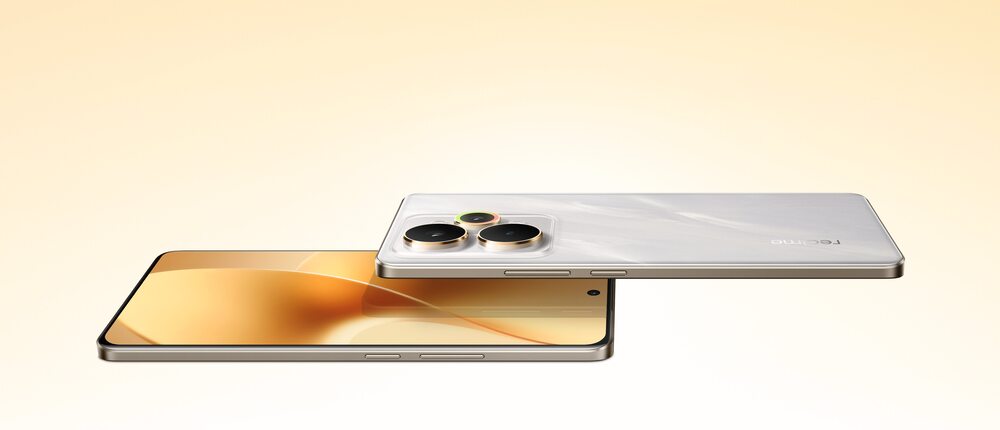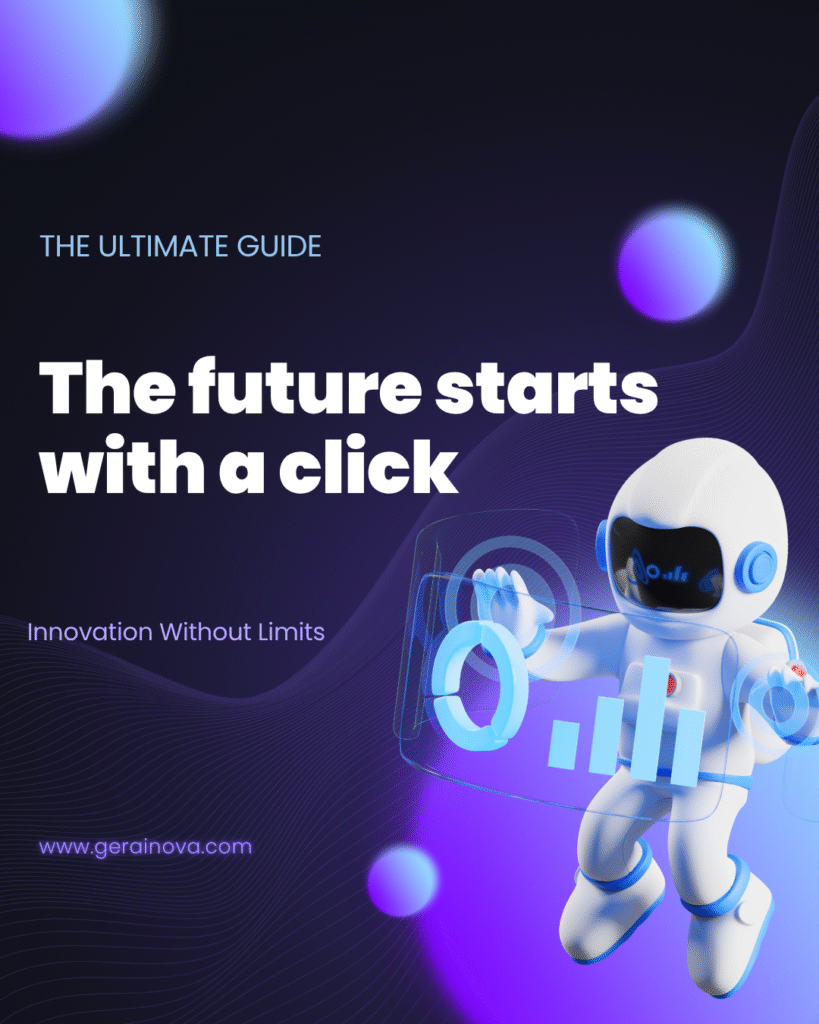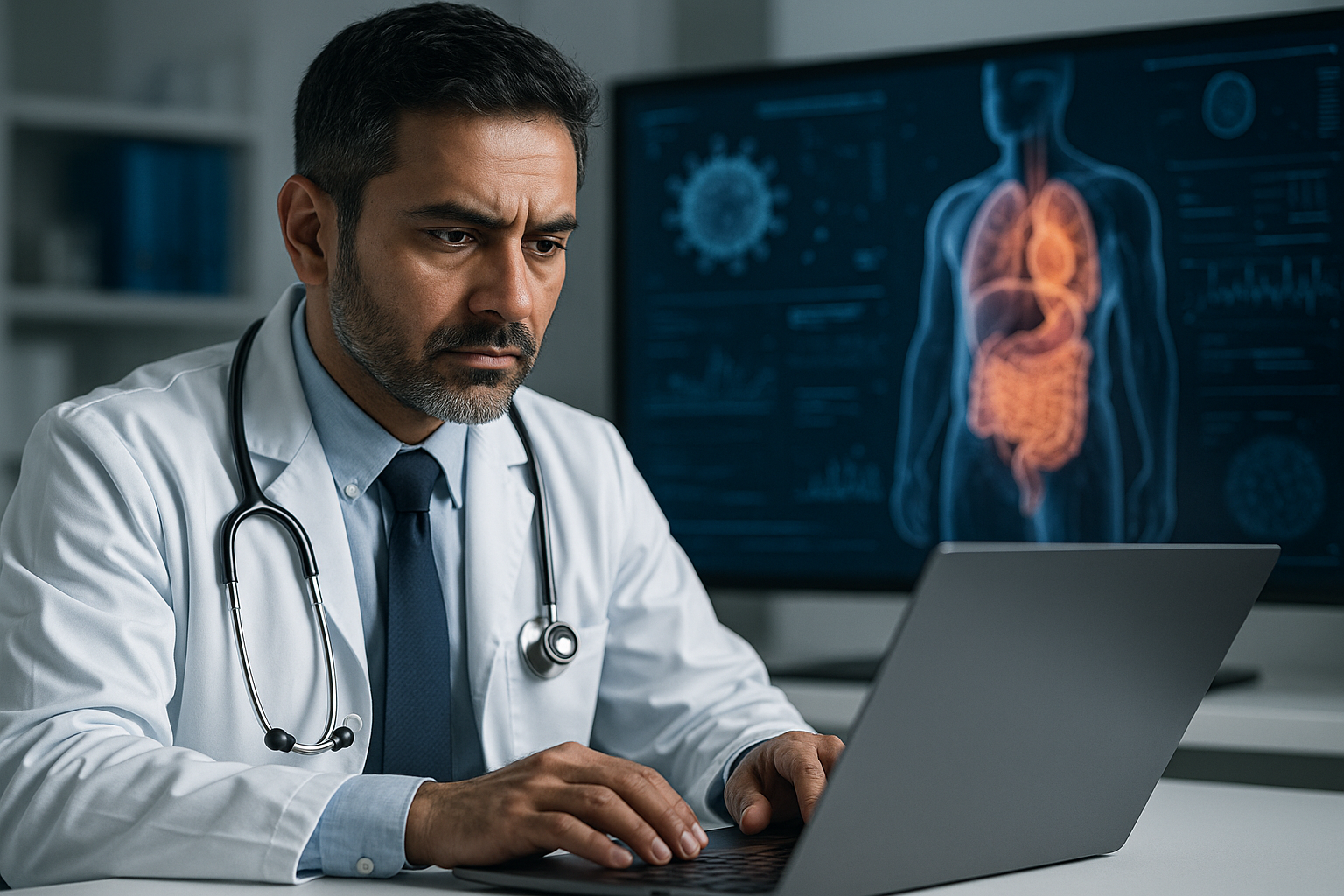Choosing a laptop in 2025 is no longer as simple as just picking the one with the most appealing features or the lowest price tag. With the rapid advancement of technology, especially in the world of computing, selecting the right laptop requires a deeper understanding of your needs, the latest tech trends, and the specific features that will ensure optimal performance for years to come.
Whether you’re a student, a professional, a gamer, or someone looking for a device that handles everything from work to entertainment, the choices available today can be overwhelming. In this guide, we’ll walk you through everything you need to consider when buying a laptop in 2025, ensuring you make a well-informed decision that meets your specific needs.
1. Understanding Your Needs: What Will You Use the Laptop For?
1.1 Work and Productivity
If your primary use for a laptop is work-related tasks like word processing, spreadsheets, web browsing, and light video conferencing, you don’t need the most powerful machine available. For these purposes, a mid-range laptop will likely suffice. Focus on finding one with a good battery life, a comfortable keyboard, and a decent screen size to boost productivity.
Key Features for Work:
- Processor (CPU): An Intel Core i5 or AMD Ryzen 5 processor should provide enough power for most office tasks.
- RAM: 8GB of RAM is generally adequate for multitasking and handling everyday office applications.
- Storage: A 256GB or 512GB solid-state drive (SSD) will offer quick load times and ample space for documents and projects.
- Battery Life: A battery life of at least 8-10 hours is ideal for working on the go.
1.2 Creative Work (Video Editing, Graphic Design, Music Production)
For creative professionals like video editors, graphic designers, or music producers, more robust hardware is required to handle demanding software and large files. In 2025, laptops equipped with powerful GPUs, high-resolution displays, and a fast processor are essential to run creative tools smoothly.
Key Features for Creative Work:
- Processor (CPU): Look for Intel Core i7 or i9, or AMD Ryzen 7 or 9 for intensive applications.
- Graphics Card (GPU): A dedicated GPU like NVIDIA GeForce RTX or AMD Radeon RX is crucial for rendering video and graphics work.
- RAM: At least 16GB of RAM, or 32GB for larger projects or more complex editing tasks.
- Display: A 4K or high-resolution Retina display is highly recommended for color accuracy and visual detail.
- Storage: 512GB SSD or more, depending on the size of your files and projects.
1.3 Gaming and High-Performance Tasks
Gaming laptops are built with power in mind. To play AAA games or run complex software smoothly, you need a high-performance machine with top-tier graphics, a fast processor, and a superior display. If you’re into 3D rendering or AI research, the same specifications will apply.
Key Features for Gaming:
- Processor (CPU): Intel Core i7 or i9, or AMD Ryzen 7 or 9 for fast performance.
- Graphics Card (GPU): A dedicated graphics card like NVIDIA GeForce RTX 30-series or 40-series is necessary for high-end gaming.
- RAM: 16GB RAM or more for smooth multitasking and gameplay.
- Display: A refresh rate of at least 120Hz for gaming, with full HD (1080p) or 4K resolution.
- Storage: A 1TB SSD or larger is ideal to store games and other large files without compromising speed.
1.4 Casual Use and Entertainment
For basic tasks like browsing the internet, streaming videos, and using social media, a lightweight, budget-friendly laptop will get the job done. These laptops should still provide decent performance, but you don’t need to prioritize high-end specs.
Key Features for Casual Use:
- Processor (CPU): Intel Core i3 or AMD Ryzen 3 for everyday tasks.
- RAM: 4GB to 8GB should be enough for light tasks.
- Storage: 128GB to 256GB SSD, depending on how much content you store locally.
- Battery Life: Aim for long battery life (8+ hours) if you plan to use the laptop for streaming and browsing.
2. Key Features to Look for in a Laptop in 2025
2.1 Display: Resolution, Size, and Type
The display is one of the most important factors to consider, especially if you’re spending long hours in front of your screen. In 2025, we see displays with higher resolutions, better color accuracy, and more screen space. When choosing a laptop, consider:
- Resolution: Full HD (1920×1080) is still the standard, but 4K displays are becoming more common, especially for creative professionals or those who value high-quality media.
- Size: The size of the display affects portability and comfort. 13-inch to 15-inch laptops are ideal for most users, providing a good balance between portability and screen space. Larger screens (17 inches) are better suited for desktop replacements or high-end gaming.
- Type: OLED and Mini-LED displays are gaining popularity due to their superior contrast and color reproduction, which is especially important for media editing or immersive gaming.
2.2 Processor (CPU): Power and Efficiency
The processor, or CPU, is the brain of the laptop. In 2025, most laptops are powered by Intel Core i5/i7/i9 or AMD Ryzen 5/7/9 processors. The key here is balancing power with efficiency. If you’re looking for a laptop that can perform multiple tasks simultaneously without slowing down, focus on high-performance chips with multiple cores.
- Intel Core i5/i7/i9: Best for general use, high-performance tasks, and gaming.
- AMD Ryzen 5/7/9: Comparable to Intel chips in terms of power and efficiency, often offering better value for the price.
2.3 Memory (RAM): Speed and Multitasking
RAM determines how many tasks your laptop can handle at once without slowing down. In 2025, 8GB of RAM is the baseline for most laptops, but 16GB or 32GB may be needed for more demanding tasks like gaming, content creation, or running multiple programs at once.
- 8GB: Ideal for casual use and general productivity tasks.
- 16GB: Suitable for heavy multitasking, gaming, and content creation.
- 32GB or more: Best for professional-grade software, video editing, or data science applications.
2.4 Storage: SSD vs. HDD
While traditional Hard Disk Drives (HDDs) are still available, Solid-State Drives (SSDs) have become the norm due to their superior speed and durability. SSDs allow for faster boot times, quicker file transfers, and a more responsive laptop overall.
- 256GB to 512GB SSD: Ideal for users with moderate storage needs.
- 1TB SSD: Perfect for users with large media files, games, or data-heavy applications.
2.5 Battery Life: Stay Powered All Day
Battery life has become one of the most important considerations for laptop buyers, especially with the growing reliance on mobile computing. While exact battery life varies based on usage and hardware, aim for a laptop that offers 8-12 hours of use on a single charge for a full day’s worth of productivity or entertainment.
Tips for Optimizing Battery Life:
- Choose laptops with low-power CPUs (like Intel’s Core U-series) if battery life is a priority.
- Consider energy-efficient displays (e.g., LCD or LED backlit screens) that consume less power.
2.6 Keyboard and Trackpad: Comfort Matters
Comfortable typing and precise navigation are essential for productivity. In 2025, many laptops are designed with ergonomics in mind, offering backlit keyboards, larger key spacing, and smooth trackpads. For those who type a lot, a mechanical keyboard might be a desirable feature.
- Look for a backlit keyboard if you plan to work in dim environments.
- Ensure the trackpad is responsive and has enough space for easy navigation.
3. Brand and After-Sales Support: What to Consider
When choosing a laptop, the brand and the after-sales support it offers should not be overlooked. Companies like Apple, Dell, HP, Lenovo, and Asus offer laptops in various price ranges with varying degrees of customer service and warranty options.
- Apple: Known for its sleek, high-quality designs and excellent customer support.
- Dell and Lenovo: Offer robust business laptops with strong performance and warranty services.
- HP and Asus: Known for providing a range of budget-friendly laptops with good performance for everyday tasks.
Be sure to check the warranty and support services offered by the manufacturer, as having access to timely repairs and customer service can be crucial.
4. Future-Proofing: Making a Smart Investment
In 2025, technology evolves rapidly, and what seems like a great deal today may quickly become outdated. While it’s important to buy a laptop that fits your current needs, future-proofing your purchase is a smart strategy. Aim for a laptop with at least 16GB of RAM and a powerful processor to ensure it remains useful for several years. Additionally, focus on upgradable storage and long-term software support.
4.1 Embrace Emerging Tech
In 2025, look for features such as 5G connectivity, Wi-Fi 6, and AI-enhanced performance that can improve your laptop’s longevity and compatibility with future technologies.
Conclusion
Choosing the best laptop in 2025 requires careful consideration of your personal needs, the hardware specifications that will meet those needs, and the longevity of your investment. With advances in technology, from powerful processors to improved displays and battery life, the right laptop can provide years of productivity and entertainment.
By focusing on factors like processor power, storage options, battery life, and ergonomics, you can make a well-informed decision that aligns with both your current and future computing needs. Whether you’re a professional, student, gamer, or casual user, the perfect laptop is out there—ready to support you in 2025 and beyond.