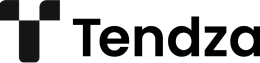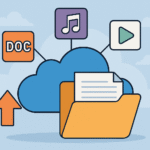With cyber threats becoming more sophisticated every year, having a reliable antivirus is no longer optional—it’s essential. But what if your budget is tight? Good news: there are several free antivirus programs that offer solid protection without costing you a dime. In this guide, we’ll walk you through what to look for in a good free antivirus and recommend features that truly matter for everyday users.
Why You Need an Antivirus in 2025
Even if you practice safe browsing habits and avoid suspicious websites, modern threats like ransomware, spyware, and phishing attacks can still reach your device through emails, ads, and even legitimate-looking software downloads. A good antivirus acts as a safety net, detecting and neutralizing threats before they can cause harm.
What Makes a Good Free Antivirus?
Not all free antivirus programs are created equal. Here are the most important features to consider when choosing one:
1. Real-Time Protection
Look for an antivirus that provides real-time scanning. This means it actively monitors your device while you use it, rather than just scanning files periodically.
2. Frequent Updates
Cyber threats evolve quickly. A good antivirus must update its virus definitions regularly—ideally daily—to protect against the latest threats.
3. Low System Impact
An antivirus should protect your device without slowing it down. Lightweight performance ensures your system stays fast and responsive, even during scans.
4. User-Friendly Interface
A clean, easy-to-understand interface is important, especially for non-tech-savvy users. You shouldn’t need a manual to perform a scan or understand a warning.
5. Good Detection Rate
Some antivirus tools miss threats more often than others. Independent testing labs like AV-TEST and AV-Comparatives regularly rank antivirus software based on their detection capabilities. Check their websites for updated performance scores.
6. No Hidden Costs or Aggressive Ads
A truly free antivirus shouldn’t constantly push you to upgrade to a paid version with annoying popups or disable essential features behind a paywall.
Additional Features to Consider (If Available)
While not necessary, the following features can be a nice bonus, especially if you’re looking to get the most out of a free tool:
- Browser protection to warn you of malicious websites.
- Email scanning to catch threats hiding in attachments.
- Cloud-based scanning for more accurate detection.
- Phishing protection to avoid fraudulent sites.
Top Free Antivirus Options in 2025
Here are some of the best-performing free antivirus programs currently available:
1. Avast Free Antivirus
Avast is known for its strong malware detection and additional tools like a network security scanner and password manager. It also offers real-time protection and minimal system slowdown.
2. AVG AntiVirus Free
Owned by Avast, AVG offers many of the same protections with a slightly different interface. It’s a solid alternative if you prefer a cleaner, less intrusive user experience.
3. Bitdefender Antivirus Free Edition
Bitdefender is famous for its “set it and forget it” style. It runs quietly in the background and focuses on core protections with almost no interruptions or ads.
4. Kaspersky Security Cloud – Free
Despite past controversies, Kaspersky consistently scores high in independent tests. The free version provides real-time protection, anti-phishing, and automatic updates.
5. Microsoft Defender (Windows Security)
Built into Windows 10 and 11, Defender has improved significantly and now ranks among the best free antivirus programs. It’s a great no-fuss solution for casual users.
What to Avoid in Free Antivirus Software
Not every free antivirus is trustworthy. Be cautious of:
- Unknown brands: Some lesser-known antivirus programs are actually malware in disguise.
- Invasive permissions: Avoid software that asks for unnecessary access to your data or system settings.
- Overpromising features: If it sounds too good to be true, it probably is.
- Frequent nagging: Some programs bombard you with upgrade prompts and may even disable features unless you pay.
Common Myths About Free Antivirus
Let’s debunk a few common misconceptions:
Myth 1: Free Antivirus is Useless
Not true. Many free antivirus programs provide the same core protection as paid versions, just without advanced tools like VPNs, parental controls, or file shredders.
Myth 2: Antivirus Slows Down Your PC
Modern antivirus software is designed to be lightweight. Choosing a well-optimized program ensures your PC stays fast.
Myth 3: Windows Doesn’t Need Antivirus
While Windows comes with Microsoft Defender, having a second opinion can offer stronger protection, especially for users who often browse risky websites or download third-party software.
Tips for Maximizing Antivirus Protection
Having antivirus software is only part of the equation. You also need to adopt good habits:
- Keep your antivirus updated: Set it to update automatically if possible.
- Don’t disable real-time scanning: Even if it slightly slows your PC, it’s worth the protection.
- Be cautious with downloads: Only download from trusted sources.
- Avoid pirated software: It’s often bundled with malware.
- Use a secure browser: Combine your antivirus with a privacy-focused browser like Firefox or Brave.
When to Consider Upgrading to a Paid Version
Free antivirus programs are great, but there are times when a premium version makes sense:
- You manage sensitive personal or financial data.
- You need protection across multiple devices.
- You want advanced features like ransomware protection, identity theft monitoring, or secure VPN access.
- You run a small business or work with client data.
If any of these apply to you, the added cost might be a wise investment.
Final Thoughts: Protection Without the Price Tag
Choosing a good free antivirus doesn’t have to be overwhelming. Focus on core protections, a trusted brand, and software that respects your device’s performance. Whether you go with Avast, Bitdefender, or simply stick with Microsoft Defender, you can stay safe online without spending a cent.