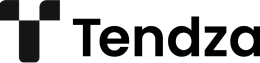In a world where time is a precious resource, the right productivity apps can transform how you work, study, and manage your day-to-day tasks. Whether you’re a freelancer, student, entrepreneur, or remote worker, using digital tools wisely can help you stay focused, organized, and efficient.
As we step into 2025, the marketplace is filled with new and improved apps designed to boost productivity — some free, some paid, but all potentially game-changing.
In this article, we’ll explore the best productivity apps for 2025, divided into categories such as task management, time tracking, note-taking, collaboration, and automation. Whether you’re looking to improve your personal routine or level up your team’s workflow, there’s something here for you.
Task and Project Management
Staying on top of your to-do list is easier when you have a structured system in place. These apps help you manage tasks, set deadlines, and track progress efficiently.
1. Todoist (Free & Paid)
A reliable and simple task manager that helps you organize everything from grocery lists to work projects.
- Cross-platform support
- Recurring tasks and priorities
- Paid version includes reminders and project labels
2. ClickUp (Free & Paid)
ClickUp is an all-in-one platform ideal for managing both personal and professional projects. It combines tasks, docs, goals, chat, and more.
- Visual dashboards
- Time tracking built-in
- Free tier is very generous
3. Things 3 (Paid – iOS/macOS)
Sleek, elegant, and fast — a top choice for Apple users who want a beautifully designed experience.
- Native Apple integrations
- Drag-and-drop interface
- Great for solo professionals
Time Tracking and Focus
Time tracking tools can help you identify productivity leaks and stay focused. Whether you bill clients by the hour or just want to manage distractions, these apps can help.
4. Toggl Track (Free & Paid)
Ideal for freelancers and teams who need simple time logging with strong reporting features.
- Browser, desktop, and mobile apps
- Summary and detailed time reports
- Integrations with Asana, Trello, and more
5. RescueTime (Free & Paid)
This tool runs in the background and tells you how you’re really spending your time on your devices.
- Automatic time tracking
- Focus session features
- Weekly productivity reports
6. Forest (Free & Paid)
A gamified app that helps you stay off your phone by growing a virtual tree that dies if you leave the app.
- Motivational, especially for students
- Syncs with your real productivity streaks
- Option to plant real trees with earned coins
Note-Taking and Digital Organization
Keeping your thoughts, references, and ideas organized can drastically improve mental clarity and workflow.
7. Notion (Free & Paid)
The ultimate all-in-one digital workspace. Combine notes, to-do lists, wikis, and databases in one tool.
- Templates for any kind of system
- Collaborative editing and sharing
- Paid plans offer enhanced permissions and storage
8. Evernote (Free & Paid)
A classic in the productivity space. Known for powerful search, web clipping, and cross-device sync.
- Voice and image notes
- Document scanning
- Paid plan supports offline access and calendar integration
9. Microsoft OneNote (Free)
A completely free note-taking app with robust features, especially useful if you’re already in the Microsoft ecosystem.
- Notebook structure feels familiar
- Supports handwritten notes
- Great for classroom and work environments
Collaboration and Communication
Working in teams requires seamless communication. These tools help you share information, assign tasks, and avoid endless email threads.
10. Slack (Free & Paid)
A messaging app built for productivity, not just chatting.
- Channels to keep topics organized
- Supports audio/video calls and integrations
- Paid version offers unlimited history and integrations
11. Google Workspace (Paid)
A full suite of tools including Gmail, Google Drive, Docs, Sheets, and Meet — ideal for business collaboration.
- Real-time document collaboration
- Shared drives for teams
- Enterprise-grade admin tools
12. Zoom (Free & Paid)
Still one of the most popular tools for video conferencing and webinars in 2025.
- HD video and audio
- Breakout rooms, polls, and whiteboards
- Free plan includes 40-minute group meetings
Automation and Workflow Tools
Streamlining repetitive tasks can save hours per week. These apps help you automate processes so you can focus on what matters most.
13. Zapier (Free & Paid)
Connects different apps to automate workflows — no coding required.
- Supports over 5,000 apps
- Create multi-step zaps
- Free tier supports basic automation
14. IFTTT (Free & Paid)
Short for “If This Then That,” this tool automates simple chains of events across apps and smart devices.
- Great for personal use
- Ideal for home automation and social media
- Paid version allows faster run times
15. Make (formerly Integromat) (Free & Paid)
More advanced than Zapier in terms of customization and logic-based workflows.
- Visual interface for automation chains
- Advanced filters and scenarios
- Great for technical users and developers
Specialized Productivity Apps in 2025
In addition to the core categories above, here are a few niche but powerful apps gaining popularity this year:
16. Reclaim.ai (Free & Paid)
A smart scheduling app that blocks time on your calendar for deep work, personal time, and even habits like lunch or workouts.
17. Motion (Paid)
Uses AI to automatically plan your day by reordering tasks and meetings based on priorities.
18. Sunsama (Paid)
A daily planning app that blends task lists, calendar scheduling, and deep work time blocking into one elegant system.
19. Cron (Free)
A next-generation calendar app for busy professionals who need clean design and speed. Recently acquired by Notion.
20. Grammarly (Free & Paid)
Whether you’re writing emails, reports, or blog posts, Grammarly helps you write clearly and professionally.
- Grammar and tone checks
- Integrated across browsers and apps
- Paid version includes advanced style suggestions
Choosing the Right App for You
The best productivity app is the one you actually use. Here are some things to consider when choosing:
- Do you prefer minimalist tools or robust platforms?
- Are you working solo or with a team?
- Do you need cross-platform sync?
- Is your workflow creative, corporate, or technical?
Start with one or two apps that solve your biggest pain points. Don’t overwhelm yourself by trying to implement ten at once. Simplicity leads to consistency — and consistent habits are the key to lasting productivity.
Final Thoughts: Productivity Is Personal
No app alone will make you more productive — but the right tool used the right way can unlock more time, focus, and control over your day.
As 2025 continues to push the boundaries of what digital tools can do, we’re entering an era where productivity isn’t just about doing more — it’s about doing what matters, better.
So whether you’re managing a remote team, writing your thesis, launching a side hustle, or simply organizing your week, the apps listed here can help you thrive in the year ahead.