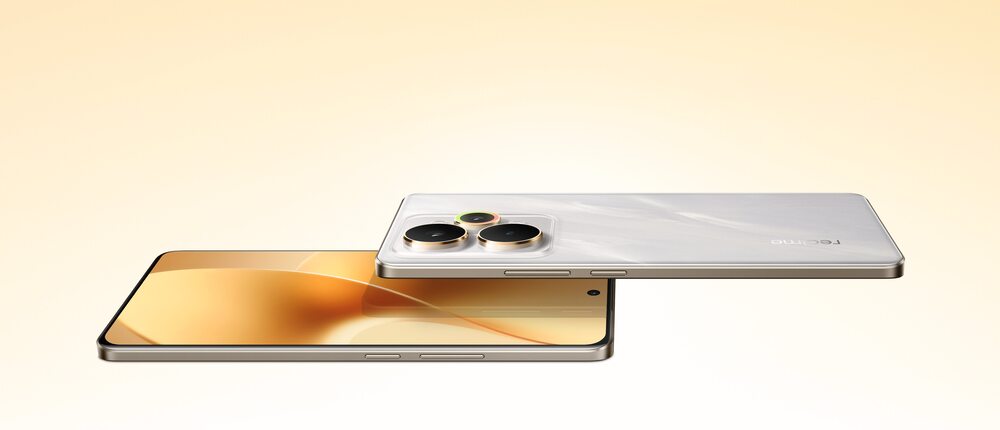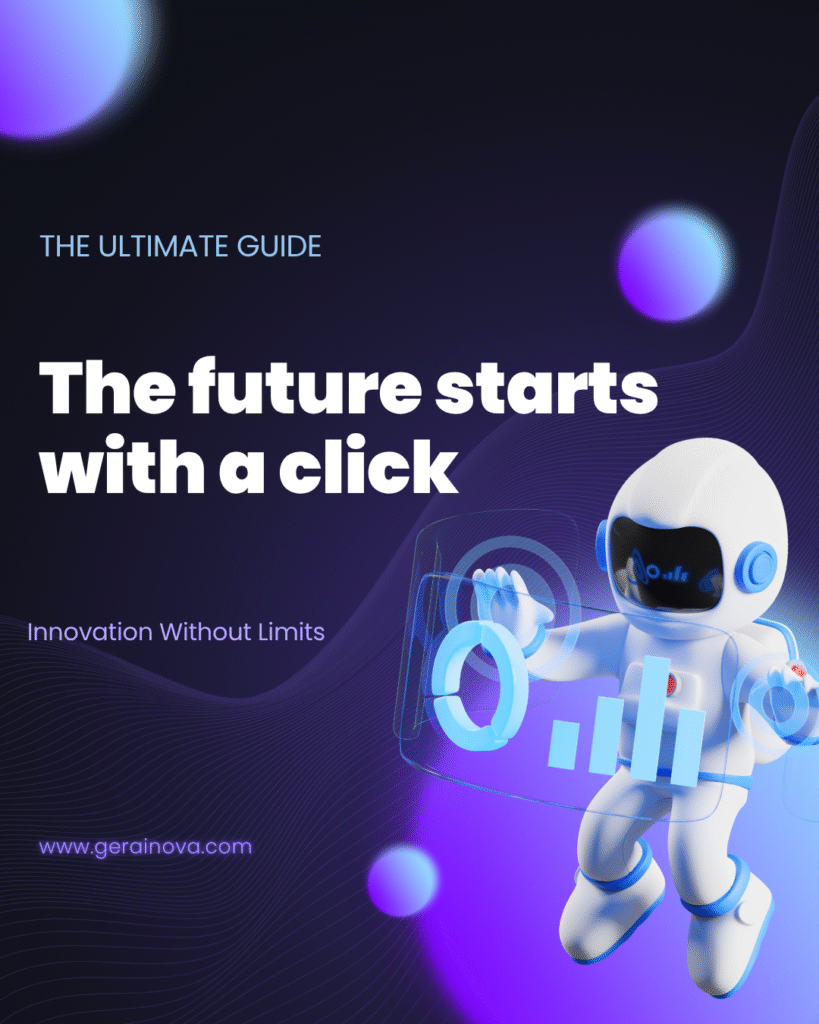Introduction: Why Understanding Software Types Matters
In a world driven by technology, software is the invisible force powering everything from your smartphone to your car’s GPS. But have you ever stopped to think about the type of software you’re using? Whether you’re a casual user, a developer, or a business owner, understanding the difference between free and proprietary software is crucial. It influences cost, usability, privacy, and even innovation.
This article will explore what defines free and proprietary software, how they work, their pros and cons, and what each means for users, developers, and organizations. By the end, you’ll have a clear understanding of which type might be right for your needs.
What Is Free Software?
Free software doesn’t mean it costs nothing—although it often does. “Free” refers to freedom, not price. According to the Free Software Foundation (FSF), free software gives users four essential freedoms:
- Freedom to run the software for any purpose.
- Freedom to study how the program works and change it.
- Freedom to redistribute copies.
- Freedom to distribute modified versions.
These freedoms ensure that users are in control of the software, not the other way around.
Examples of Free Software
- Linux: A family of open-source operating systems.
- GIMP: An alternative to Photoshop.
- LibreOffice: A full-featured office suite.
- Mozilla Firefox: A widely-used web browser.
Free software is often developed collaboratively by communities and maintained through public contributions. This collaborative nature promotes transparency and continuous improvement. Many universities, startups, and government agencies rely on free software due to its cost-efficiency and flexibility.
What Is Proprietary Software?
Proprietary software, also known as closed-source software, is owned by an individual or a company. The source code is not made available to the public. Users must follow strict licensing agreements that dictate how the software can be used.
Key Characteristics:
- Restricted access to source code
- Limited usage rights
- No permission to modify or share
- License fees often required
Examples of Proprietary Software
- Microsoft Windows
- macOS
- Adobe Photoshop
- Microsoft Office
These programs are typically supported by dedicated development teams and extensive customer service networks, which contribute to their polished interfaces and advanced features. Large corporations often prefer proprietary software for its robust support and well-established ecosystems.
Cost Comparison: Free vs. Proprietary
While free software can often be downloaded without cost, this doesn’t mean proprietary software is always expensive. However, licensing fees for proprietary software can accumulate, especially for businesses.
Free Software:
- Typically no cost
- No upgrade or subscription fees
- Lower total cost of ownership (TCO)
Proprietary Software:
- Licensing and renewal costs
- Potential hidden fees (e.g., per-user licensing)
- Can become expensive over time
Still, proprietary tools may offer features or services that justify the cost, especially in commercial environments where reliability and customer support are priorities. Free software can help reduce overhead costs, especially for small businesses or educational institutions operating on limited budgets.
Accessibility and Usability
Free Software:
Often praised for its flexibility, free software may fall short in user-friendliness. It’s sometimes built for tech-savvy users, requiring command-line usage or manual installation. Some distributions are tailored for ease-of-use, like Ubuntu Linux.
Proprietary Software:
Designed for mass markets, proprietary tools usually have polished interfaces and intuitive user experiences. They come with extensive documentation and customer support. This makes them especially attractive to non-technical users.
Still, the learning curve for some proprietary platforms can be steep, especially when integrating them into existing systems or workflows.
Security and Privacy
Free Software:
Because the source code is open, anyone can examine it for vulnerabilities or malicious code. This transparency can enhance security but also relies on a proactive community. Independent audits are easier and more common in free software environments.
Proprietary Software:
Only the vendor has access to the source code, which means users must trust that the company is acting in good faith. Some companies have faced criticism for tracking users or incorporating “backdoors.”
Transparency is the key difference here. While proprietary developers may respond quickly to vulnerabilities, the lack of public scrutiny can be a downside.
Support and Documentation
Free Software:
Support often comes from community forums, mailing lists, and wikis. Some organizations offer paid support options (e.g., Red Hat for Linux). Documentation may vary in quality but tends to be extensive due to community contributions.
Proprietary Software:
Support is usually provided by dedicated teams via email, phone, or live chat. It’s one of the main reasons some businesses choose proprietary software—especially in mission-critical environments. Support contracts and service-level agreements (SLAs) are commonly available.
The trade-off is often between cost and convenience: free software may save money but require self-sufficiency, while proprietary solutions provide hands-on support at a price.
Innovation and Development
Free Software:
Encourages experimentation and rapid development. Anyone can propose changes or develop new features. Popular projects often receive contributions from hundreds or thousands of developers worldwide.
Proprietary Software:
Development is internal and tightly controlled. While this can ensure a consistent vision and roadmap, it may limit how quickly the software evolves based on user needs.
Free software thrives on community feedback and collaboration, whereas proprietary models rely on market research and internal priorities.
Legal and Licensing Issues
Free Software Licenses:
- GNU General Public License (GPL)
- MIT License
- Apache License
These licenses promote sharing, adaptation, and reuse, often with conditions like attribution or keeping derived works open-source. They are structured to preserve user freedoms.
Proprietary Licenses:
These licenses limit usage to specific conditions. Violating terms can result in legal action. Terms often restrict the number of users, devices, or features.
Businesses must review license terms carefully to avoid violations, particularly when mixing open-source and proprietary components in the same product.
Community vs. Corporate Control
Free software is often shaped by global communities. Decisions about the direction of development are made democratically or through consensus.
Proprietary software is managed by companies focused on profit and brand loyalty. While this can lead to efficient development and consistent support, it may also result in decisions that prioritize shareholders over users.
Educational and Professional Use
Free software is frequently used in academic institutions to teach programming, operating systems, and computer science fundamentals. It fosters hands-on learning and encourages exploration.
Proprietary software, on the other hand, dominates professional settings—especially in industries where software compatibility and standardized tools are essential (e.g., graphic design, office productivity).
However, a growing number of enterprises are embracing open-source platforms, especially for backend development, DevOps, and cloud computing.
Ethical Considerations
Supporters of free software often cite ethical concerns, such as user freedom, privacy, and the democratization of technology. They believe software should be a public good, not a product.
Proprietary software advocates argue that monetizing software ensures sustainability, funds innovation, and creates jobs.
Both models have ethical strengths and weaknesses. Choosing one over the other often reflects a personal or organizational value system. Discussions around digital rights and the open internet often intersect with software choices.
Real-World Case Studies
Case 1: A Startup Using Free Software
A small tech startup chooses Linux servers, LibreOffice, and GIMP to minimize costs. They allocate saved funds to marketing and hiring. The flexibility also allows them to customize tools for their unique workflow.
Case 2: A Design Agency Using Proprietary Software
A graphic design agency relies on Adobe Creative Suite for its cutting-edge features and industry compatibility. The cost is justified by client expectations and productivity. Frequent updates and professional support ensure optimal performance.
Case 3: A Government Transition
A municipal government moves from Microsoft Office to LibreOffice. While they save millions, the transition requires staff training and workflow adjustments. Resistance to change slows adoption, but long-term savings are substantial.
Case 4: Hybrid Approach
Many organizations use both types. A business might use Windows and Microsoft Office for administrative tasks while relying on Linux servers and open-source development tools. This hybrid model offers the best of both worlds.
Future Trends
- Rise of Open-Source in Enterprises: Companies like IBM, Google, and Facebook contribute to open-source communities.
- Subscription Models for Proprietary Tools: Software-as-a-Service (SaaS) models blur the lines between ownership and licensing.
- Greater Interoperability: Developers are pushing for compatibility between free and proprietary systems.
- Ethical Licensing: Some free software now includes “ethical source” clauses that restrict use by certain entities.
- Cloud-Based Platforms: Both free and proprietary software are increasingly shifting to the cloud, offering convenience and scalability.
- Decentralized Development Models: Blockchain-based open-source projects may redefine how collaborative software is built.
Choosing What’s Right for You
When deciding between free and proprietary software, consider the following:
- Budget: Can you afford licensing fees?
- Support Needs: Do you need customer service or can you rely on community forums?
- Customization: Do you want to tweak the software or use it as-is?
- Long-Term Goals: Will your needs evolve?
- Security Requirements: Does the software align with your organization’s data protection policies?
- Scalability: Will the software scale with your business or project?
Conclusion: Empowering Users Through Informed Choices
The debate between free and proprietary software isn’t about which is better—it’s about what’s best for your specific needs. Free software offers freedom, flexibility, and community-driven innovation. Proprietary software delivers stability, usability, and professional support.
Informed users are empowered users. By understanding the core differences between these two models, you can make smarter decisions that align with your values, budget, and technical requirements.
Whether you’re choosing software for personal use, a classroom, or an entire company, knowing the distinction could save you money, enhance security, and even influence your ethical footprint in the digital world.
The future of technology is collaborative and inclusive. Understanding the software landscape is your first step toward participating in that future with clarity and confidence.