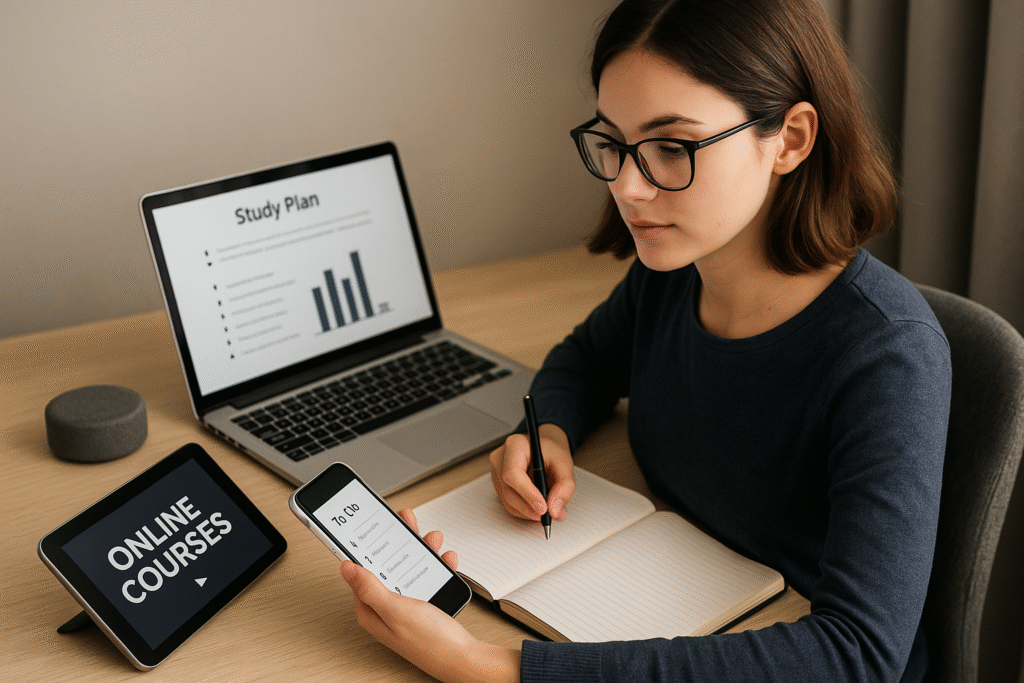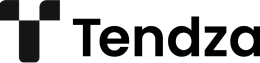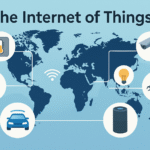Studying today is very different from what it was even ten years ago. With smartphones, laptops, apps, and digital tools everywhere, students now have more ways than ever to improve how they learn — if they know how to use them wisely.
In this article, you’ll discover how to use technology effectively to study smarter, not harder, with practical tips and tool suggestions that can make a real difference in your daily learning routine.
Why Use Technology to Study?
Technology isn’t just for entertainment. When used properly, it can:
- Help you stay focused and organized
- Make learning more interactive
- Provide access to unlimited resources
- Track your progress and identify weak areas
- Save time by automating repetitive tasks
Whether you’re in school, college, or studying online, there’s a digital solution to almost every study challenge.
1. Use Study Apps for Organization and Focus
Some of the biggest problems students face are procrastination, distractions, and poor organization. Study apps can solve all three.
Recommended Tools:
- Notion – Great for organizing class notes, assignments, and goals
- Todoist – A simple task manager to plan study sessions
- Forest – Helps you focus using a gamified Pomodoro timer
- Trello – Visual task board for managing multiple subjects or projects
- Study Bunny – A fun timer app that rewards you for focused study time
Tip: Use one calendar app (Google Calendar or Outlook) to block out study sessions each week.
2. Watch Videos to Reinforce Concepts
Not understanding a topic in class? Don’t panic — chances are, someone has explained it online.
Platforms to Explore:
- YouTube (channels like CrashCourse, Khan Academy, Studytee)
- Khan Academy – Free, high-quality lessons in subjects like math, science, economics
- Coursera and edX – For deeper university-style courses
- Skillshare – Creative and productivity skills
- TED-Ed – Animated explanations of complex ideas
Watching a video can help you understand a topic from a new angle, especially if you’re a visual or auditory learner.
3. Take Smarter Digital Notes
Typing your notes may be faster, but how you take them matters more. The key is to use active note-taking methods, even with digital tools.
Best Practices:
- Use Notion, Microsoft OneNote, or Google Docs
- Include headings, bullet points, and summaries
- Insert images, graphs, or links to helpful resources
- Record voice notes during lectures (if allowed)
Apps like GoodNotes or Nebo work great with tablets and styluses for handwritten digital notes.
4. Use Flashcard and Quiz Apps
Repetition is essential for memorization — and digital flashcard apps make it easier and smarter.
Top Flashcard Tools:
- Anki – Uses spaced repetition to help long-term memory
- Quizlet – Offers flashcards, games, and practice tests
- Brainscape – Adaptive flashcards with a clean interface
- RemNote – Combines note-taking and flashcards
You can create your own decks or use thousands of shared ones across every subject.
5. Record and Review Your Study Sessions
Recording your own voice explaining a topic can be a powerful learning tool. Teaching forces your brain to organize and process information more deeply.
How to do it:
- Use your phone or a voice memo app
- Explain a concept as if teaching someone else
- Listen to it while commuting or walking
Alternatively, screen recording software like Loom or OBS Studio lets you create short video reviews for future study.
6. Block Distractions with Technology
Ironically, technology can also help you avoid the distractions it creates.
Focus Tools:
- Cold Turkey or Freedom – Block distracting websites or apps during study
- StayFocusd (Chrome extension) – Limits time on distracting websites
- Flora – Similar to Forest, lets you grow a tree when you stay focused
- AppBlock (Android) / Screen Time (iOS) – Block or monitor app usage
Tip: Study in airplane mode if you don’t need internet access.
7. Store and Sync Files in the Cloud
Avoid losing important notes or files by storing them in the cloud. This makes it easy to switch devices or study on the go.
Tools to use:
- Google Drive
- Dropbox
- OneDrive
- iCloud
Organize folders by subject, date, or topic. Use descriptive file names so you can find everything quickly.
8. Collaborate Online with Study Groups
Studying alone can be effective, but group learning boosts motivation and fills knowledge gaps.
Ways to Collaborate:
- Use Google Docs for group note-taking or reviewing
- Host study calls with Zoom, Discord, or Microsoft Teams
- Share resources on WhatsApp, Telegram, or Slack
- Co-create flashcards or quiz games
Tip: Make a private Discord server with channels for each subject.
9. Use AI Tools for Practice and Feedback
AI-powered tools can help check your work and provide feedback — instantly.
Tools to Try:
- Grammarly – Improve writing, grammar, and tone
- ChatGPT – Ask questions, summarize concepts, or generate practice questions
- Photomath or Microsoft Math Solver – Scan math problems and get step-by-step help
- LanguageTool – Multilingual writing corrections
- Elicit.org – AI-powered research assistant
Important: Use these tools to support learning, not to cheat. Relying on them too much can backfire.
10. Use Educational Apps and Games
Learning doesn’t have to be boring. Turn it into a game or interactive challenge.
Examples:
- Duolingo – Learn new languages in a fun way
- Brilliant.org – Practice logical reasoning and problem-solving
- Quizizz or Kahoot! – Review with friends through game-style quizzes
- SoloLearn – Learn to code interactively
Gamified learning can increase engagement and motivation — especially for hard subjects.
Final Thoughts: Use Technology With Purpose
Technology can be a huge ally in your study routine — if you use it intentionally. It’s not just about downloading dozens of apps; it’s about choosing the right tools that match your learning style and goals.
Set boundaries, avoid distractions, and let technology work for you — not against you. Whether you’re preparing for exams, learning a new skill, or just trying to stay organized, these strategies can help you make real progress.