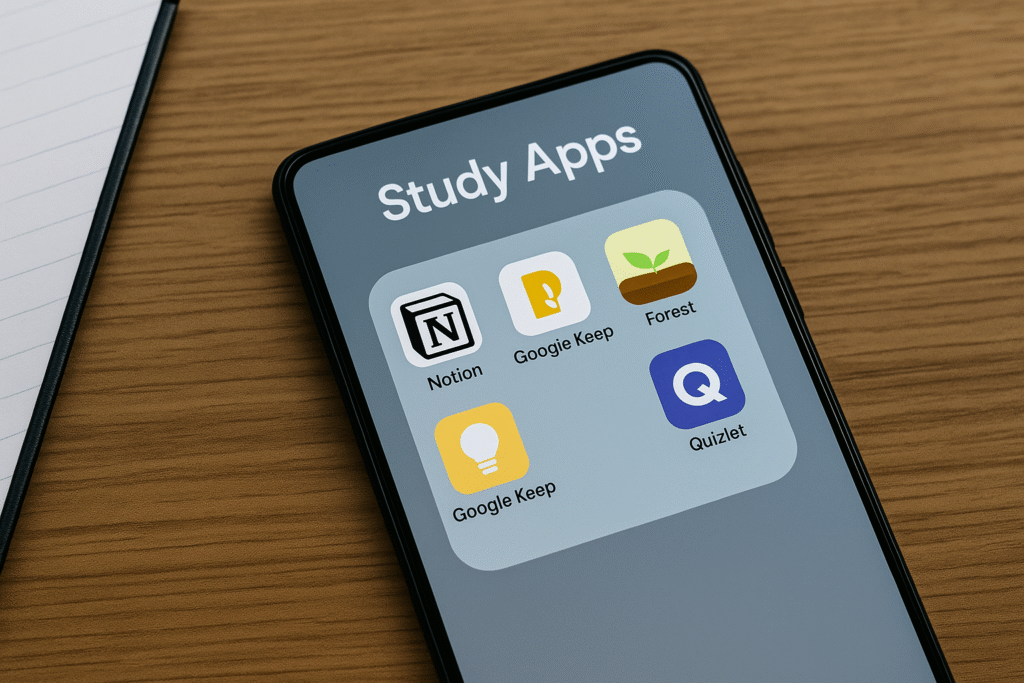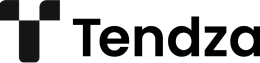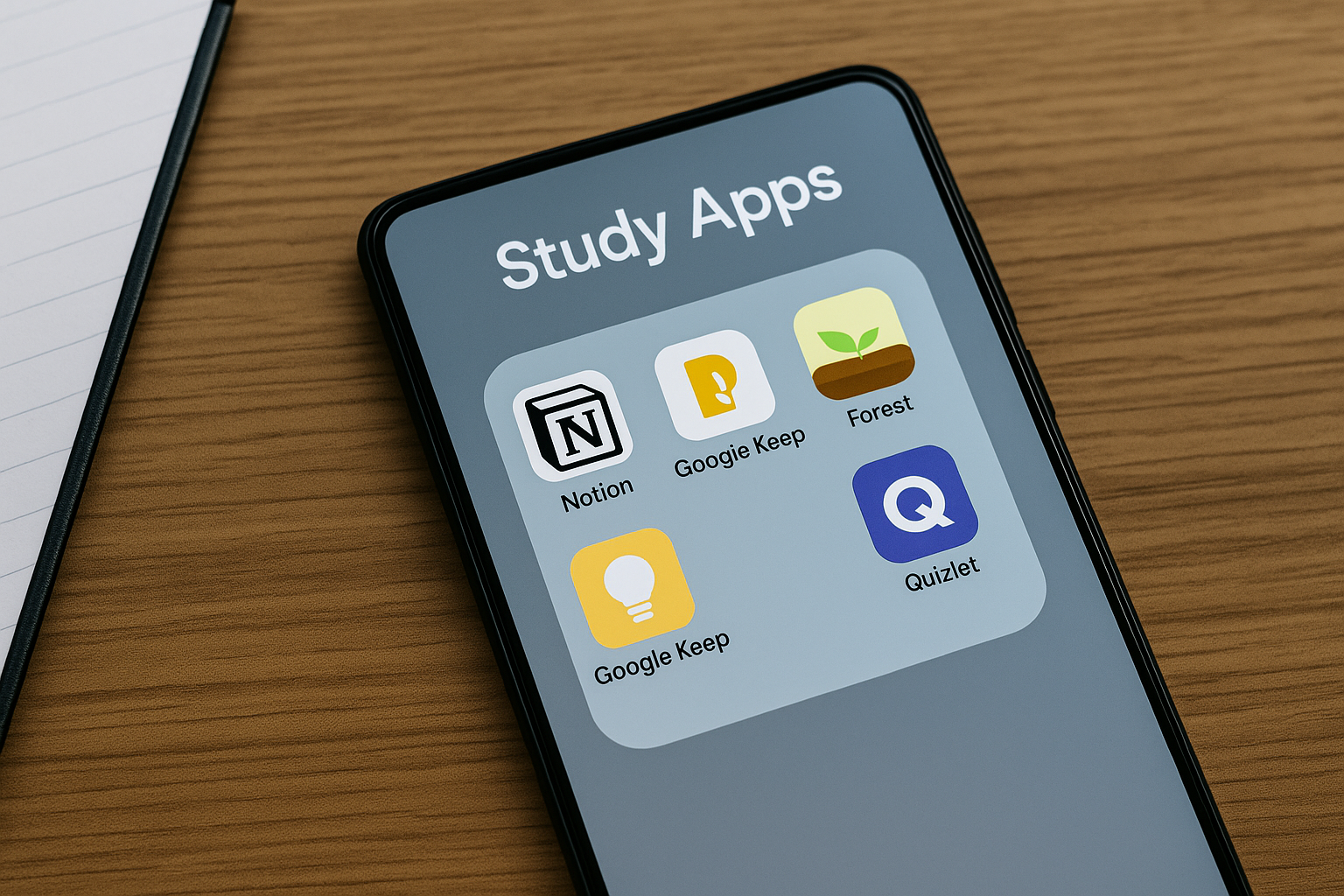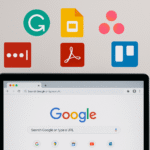Studying in 2025 doesn’t have to be overwhelming. With the right apps, you can boost focus, stay organized, take better notes, and make the most of your study sessions. Whether you’re a high school student, university learner, or self-taught online course enthusiast, the right tools can completely change the way you approach your studies.
In this article, we’ll look at the top 5 apps that help students study more efficiently, based on usability, effectiveness, and features that support learning and productivity.
1. Notion – All-in-One Study Organizer
Notion is a favorite among students for a reason. It combines note-taking, task management, calendar scheduling, and database organization in one highly customizable interface.
Why it’s great for studying:
- Organize lecture notes, textbooks, and to-do lists all in one place
- Use templates to create class dashboards, reading logs, or flashcard systems
- Syncs across devices
- Supports real-time collaboration for group projects
- You can embed videos, PDFs, links, and files inside your notes
Best for:
Students who want a flexible digital notebook that replaces multiple apps.
Cost: Free for students (with education email)
2. Anki – Smart Flashcards with Spaced Repetition
Anki uses the spaced repetition technique, which is scientifically proven to improve long-term memory. You create flashcards with questions and answers, and the app tests you over increasing intervals based on how well you remember each card.
Why it’s great for studying:
- Perfect for memorizing vocabulary, formulas, historical dates, or medical terms
- Tracks your progress and adapts to your memory strength
- Massive library of pre-made card decks for various subjects
Best for:
Medical students, language learners, or anyone who needs to memorize a lot of information.
Cost: Free (mobile app paid on iOS, free on Android)
3. Forest – Focus Timer with Gamification
Forest helps you stay focused by combining the Pomodoro technique with a game. Every time you start a focus session, a virtual tree begins to grow. If you leave the app to check social media, the tree dies. Over time, you grow a forest — and even plant real trees through their partnership with tree-planting organizations.
Why it’s great for studying:
- Reduces phone distractions
- Encourages timed focus sessions (25, 45, or custom minutes)
- Visual progress keeps you motivated
Best for:
Students who struggle with staying focused or avoiding distractions during study time.
Cost: Free with optional upgrades (Android), paid on iOS
4. Google Keep – Simple and Fast Note-Taking
For quick reminders, checklists, or saving voice notes, Google Keep is a lightweight but powerful note-taking app that syncs across all your devices.
Why it’s great for studying:
- Color-coded notes and labels make organization easy
- Voice-to-text lets you save ideas quickly
- Easily accessible from Gmail or Google Docs
- Great for reviewing quick facts or assignments on the go
Best for:
Students who need a fast way to jot down ideas and check tasks off a list.
Cost: Free with any Google account
5. Quizlet – Learn Through Games and Flashcards
Quizlet lets you create and study flashcards, but it also includes learning games like matching, spelling challenges, and timed quizzes.
Why it’s great for studying:
- Easy to create or find study sets
- Visual and auditory learning modes
- Great for group studying or solo sessions
- Can be used offline in the premium version
Best for:
Visual learners, group learners, and students studying for quizzes or standardized tests.
Cost: Free basic version, with optional premium features
Bonus App: Khan Academy – Free Learning from Experts
Khan Academy offers free, high-quality lessons in math, science, history, economics, and more. It’s not a study app in the traditional sense, but a great resource when you need help understanding difficult topics.
Features:
- Short video lessons
- Practice quizzes and progress tracking
- Completely free and ad-free
- Available on web and mobile
Best for:
Self-learners, high school and college students who need help with complex subjects.
Cost: 100% Free
How to Combine These Apps for Maximum Productivity
Each of these apps does something unique, but they work even better together. Here’s an example workflow:
- Use Notion to organize your syllabus, course deadlines, and weekly goals
- Use Anki or Quizlet for memorizing key concepts
- Use Forest to stay focused while studying
- Use Google Keep for quick reminders or capturing thoughts during class
- Use Khan Academy when you’re stuck on a concept
Tips for Getting the Most Out of Study Apps
- Be consistent. The best results come from daily, focused sessions.
- Avoid app overload. Stick to 3–4 apps that truly help your learning style.
- Customize your setup. Don’t rely only on templates — build systems that match your needs.
- Use reminders and schedules. Block study time just like appointments.
- Track your progress. Seeing your improvement builds motivation.
Final Thoughts: Study Smarter, Not Harder
In 2025, there’s no reason to rely only on notebooks and highlighters. The best study apps make learning more interactive, organized, and efficient. Whether you prefer digital flashcards, minimal note-taking, focus timers, or full learning platforms, there’s a tool that fits your routine.
Test the apps that match your style and goals. Stick with the ones that truly help — and you’ll not only study better, but learn faster and retain more.