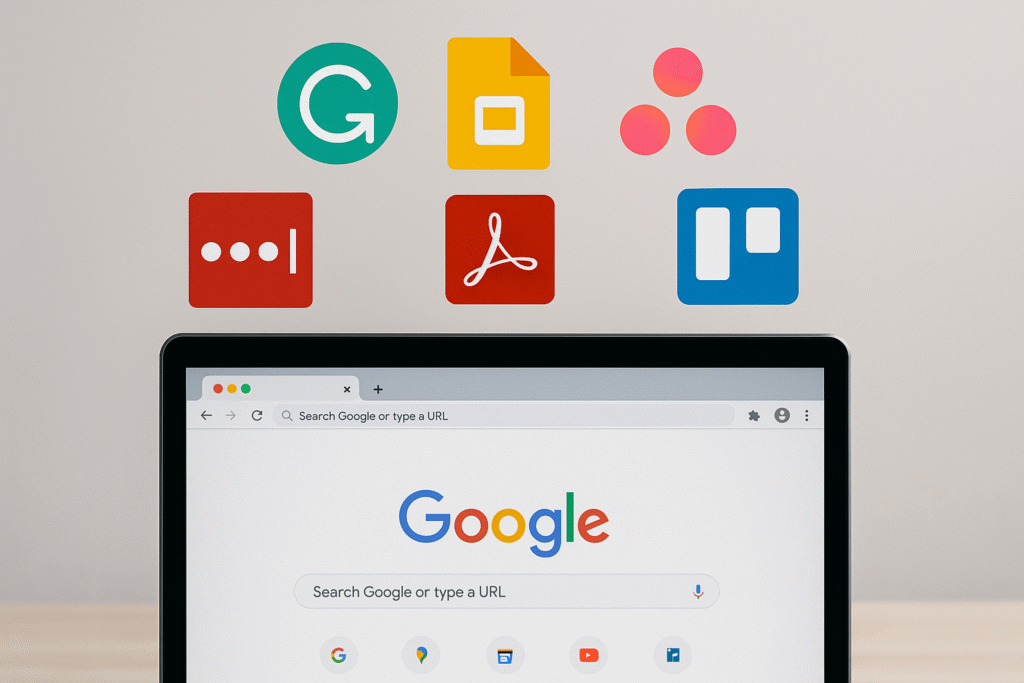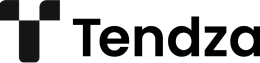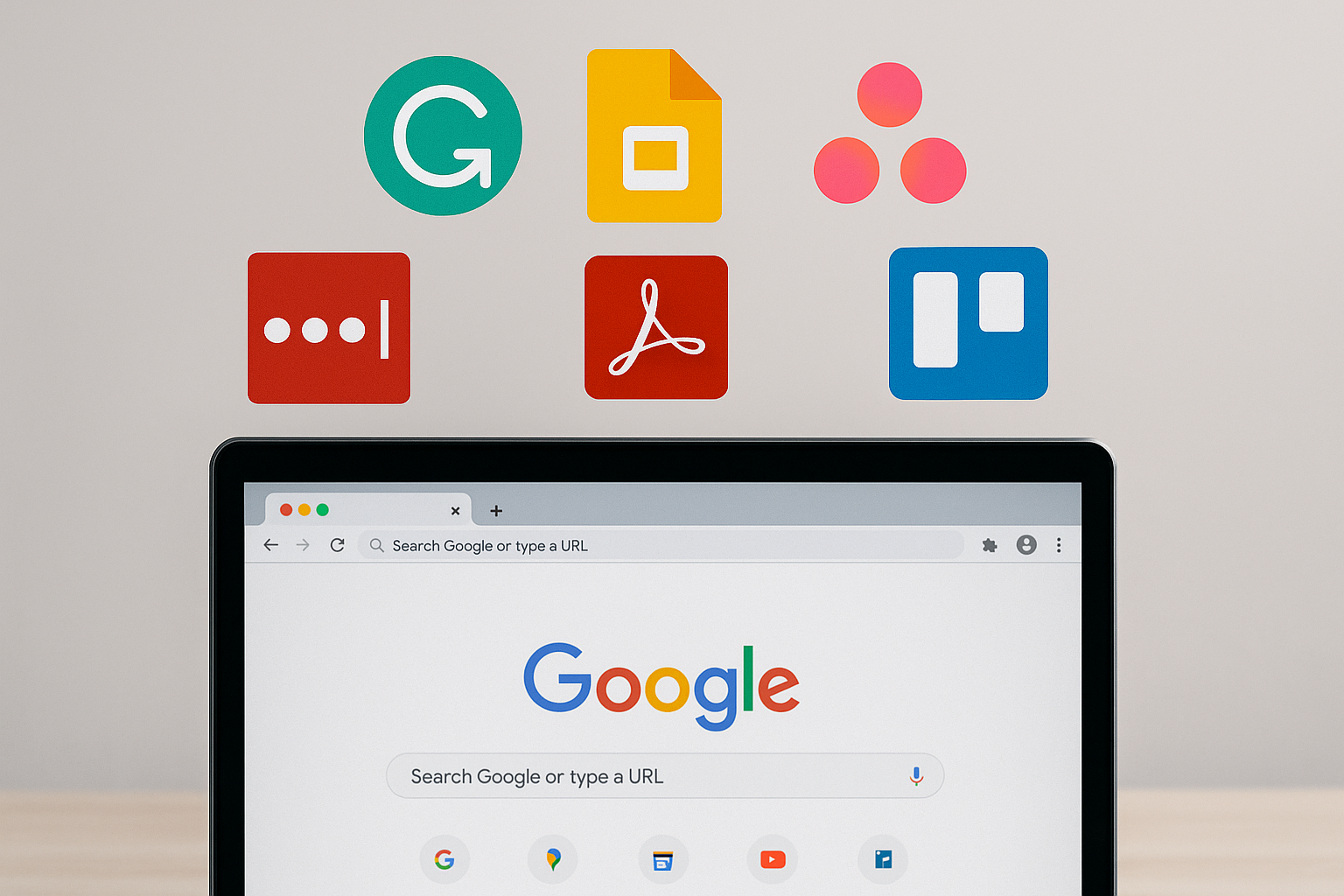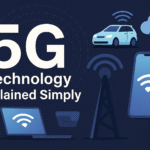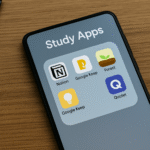Google Chrome is one of the most widely used web browsers in the world — and one of the reasons it’s so powerful is because of its extensions. These small add-ons can significantly improve how you browse, work, organize your time, and even protect your privacy online.
In 2025, Chrome extensions have become more advanced, lighter, and more essential to productivity. Whether you’re a student, freelancer, remote worker, or someone who just wants to simplify life online, this list will show you the best free extensions to make Chrome work smarter for you.
What Are Chrome Extensions?
Chrome extensions are small software programs that customize your browsing experience. They add functionality to Chrome — like blocking ads, saving passwords, taking notes, organizing tabs, and much more.
You can install them directly from the Chrome Web Store, and most are free.
How to Install a Chrome Extension
- Go to the Chrome Web Store
- Search for the extension you want
- Click “Add to Chrome”
- Confirm installation
Once installed, most extensions appear as icons on the top-right corner of your browser.
Now let’s explore the top picks.
1. Grammarly – Your Personal Writing Assistant
Grammarly checks your grammar, spelling, punctuation, tone, and clarity in real-time as you type on websites like Gmail, Google Docs, LinkedIn, or social media.
Best for: Writers, students, professionals
Why it helps: Avoids typos and improves writing quality instantly
Free version: Includes grammar and spelling checks
Premium (optional): Advanced tone and clarity suggestions
2. Momentum – Replace New Tab with a Productivity Dashboard
Momentum replaces your new tab page with a beautiful background, a daily motivational quote, weather, to-do list, and focus reminder.
Best for: People who want inspiration and clarity when they open a new tab
Why it helps: Keeps you focused and prevents distraction
3. Todoist for Chrome – Task Management Simplified
Todoist is one of the best to-do list and task management tools — and its Chrome extension lets you quickly add tasks from any webpage.
Best for: Organizing tasks, projects, or study schedules
Why it helps: Turns your browser into a powerful productivity tool
Sync: Available across web, mobile, and desktop
4. Dark Reader – Eye-Friendly Browsing at Night
Dark Reader enables dark mode on any website, helping reduce eye strain and improve readability at night.
Best for: Night readers, students working late
Why it helps: Customizable contrast and brightness settings
5. Loom – Record Your Screen with Voice
Loom lets you quickly record your screen and camera with narration, then instantly share the video.
Best for: Teachers, students, remote teams
Why it helps: Great for tutorials, feedback, walkthroughs
Free version: Includes up to 5-minute videos (or unlimited for educators)
6. OneTab – Organize Multiple Tabs into One
If you have too many tabs open, OneTab lets you collapse them into a single list to save memory and declutter your browser.
Best for: Researchers, multitaskers
Why it helps: Reduces Chrome’s RAM usage and keeps your workflow clean
7. Bitwarden – Secure Password Manager
Bitwarden is a free and secure password manager that stores all your login credentials safely.
Best for: Everyone
Why it helps: You only need to remember one master password
Sync: Works across devices and browsers
8. uBlock Origin – Lightweight Ad Blocker
uBlock Origin is a fast and reliable ad blocker that stops unwanted ads, pop-ups, and trackers.
Best for: People who want a faster and cleaner browsing experience
Why it helps: Speeds up load times and improves privacy
9. Google Dictionary – Instant Word Definitions
Double-click any word on a webpage to see its definition in a small pop-up. You can also store words to review later.
Best for: Learners, writers, language students
Why it helps: Improves vocabulary without switching tabs
10. Save to Pocket – Save Articles to Read Later
Pocket lets you save articles, blog posts, or any page to read later — even offline.
Best for: Readers, students, researchers
Why it helps: Keeps all your reading material in one place
Sync: Across phone, tablet, and computer
11. Tab Suspender – Save Memory Automatically
Tab Suspender automatically “suspends” tabs you haven’t used in a while to free up memory and keep Chrome running smoothly.
Best for: Users with limited RAM
Why it helps: Prevents Chrome from slowing down
12. Checker Plus for Gmail – Email Notifications in Your Browser
Get Gmail notifications, read emails, and delete or archive messages directly from your browser — without opening Gmail.
Best for: Busy professionals
Why it helps: Saves time and keeps you updated
13. Clockify Time Tracker – Track How You Spend Time Online
This extension lets you track time spent on tasks directly from your browser, helping you stay accountable and productive.
Best for: Freelancers, remote workers, students
Why it helps: Understand your habits and time usage
14. Toggl Track – Another Great Time Tracker
If you prefer a more visual interface, Toggl Track offers similar features to Clockify but with a clean and user-friendly design.
Best for: Teams and individuals who bill by the hour
15. Noisli – Background Sounds for Focus and Relaxation
Noisli plays ambient noise like rain, wind, or café chatter to help you concentrate or relax.
Best for: Focused work, studying, relaxing
Why it helps: Blocks distractions and boosts concentration
Tips for Managing Extensions
- Don’t overload your browser. Use only what you need.
- To disable or remove an extension:
Go tochrome://extensions/and manage your installed tools - Pin essential extensions to the top bar for faster access
- Keep extensions updated for security and performance
Final Thoughts: Small Tools, Big Impact
Chrome extensions are small in size but huge in potential. With the right ones, you can streamline your day, block distractions, manage your tasks, and protect your privacy — all without leaving your browser.
Try a few from this list. Keep what works for you. Delete the rest. The goal is not to have dozens of extensions, but just the ones that make your digital life easier, faster, and more enjoyable.