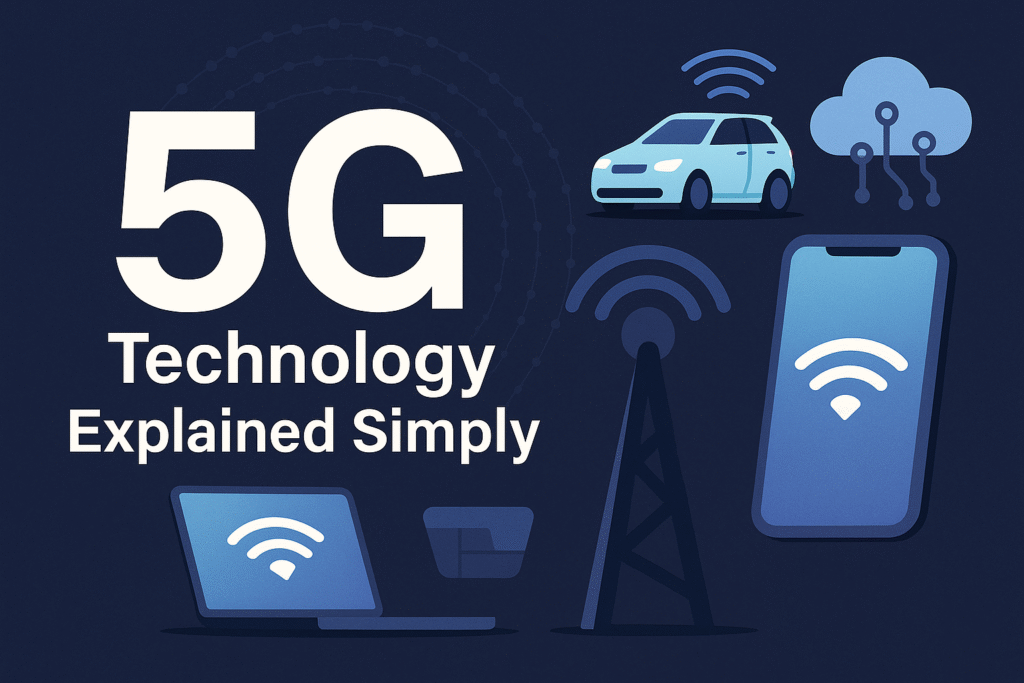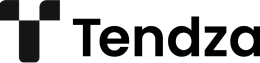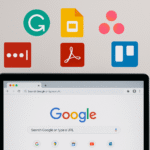Staying productive in 2025 isn’t just about discipline — it’s also about using the right tools. With so many free apps and platforms available, you don’t need to spend money to stay organized, focused, and efficient. Whether you’re a student, remote worker, freelancer, or entrepreneur, the right set of tools can make your work faster and smarter.
In this guide, we’ll explore the best free productivity tools available in 2025. These apps are reliable, user-friendly, and can help you streamline tasks, manage time, and collaborate with others.
Why Use Productivity Tools?
We all have 24 hours in a day. Productivity tools don’t give you more time — they help you make better use of it. These apps help you:
- Organize your schedule
- Manage tasks and projects
- Focus without distractions
- Communicate with teams
- Automate repetitive tasks
And the best part? You don’t need a big budget to get started.
1. Notion – All-in-One Workspace
What it does:
Notion is a powerful platform that combines note-taking, task management, calendars, databases, and wikis — all in one place.
Why it’s great:
- Fully customizable pages
- Templates for students, freelancers, project managers
- Collaborate in real-time
- Works on desktop and mobile
Best for:
Planning, organizing your life, creating content calendars, managing study notes or work projects
Cost: Free for personal use with generous features
2. Trello – Visual Project Management
What it does:
Trello uses a board-and-card system to manage tasks visually. It’s simple but very effective for planning and tracking work.
Why it’s great:
- Drag-and-drop interface
- Great for personal projects or team collaboration
- Custom labels, checklists, deadlines
- Syncs across all devices
Best for:
To-do lists, team projects, editorial calendars, daily routines
Cost: Free with unlimited personal boards
3. Google Keep – Simple Note-Taking
What it does:
Google Keep is a minimalist note app that lets you quickly jot down ideas, checklists, or voice memos.
Why it’s great:
- Syncs with your Google account
- Easy tagging and color coding
- Voice notes and image annotations
- Works with Google Docs and Gmail
Best for:
Quick reminders, shopping lists, saving ideas on the go
Cost: Free
4. Clockify – Free Time Tracker
What it does:
Clockify helps you track how you spend your time throughout the day.
Why it’s great:
- Track time by task or project
- Generate productivity reports
- Set daily/weekly time goals
- Works for freelancers, remote workers, and teams
Best for:
Time management, improving focus, billing clients accurately
Cost: Free with unlimited tracking
5. Grammarly – Writing Assistant
What it does:
Grammarly checks your spelling, grammar, tone, and clarity in real time.
Why it’s great:
- Works inside email, Google Docs, websites
- Gives tone suggestions
- Helps non-native English speakers improve writing
- Optional browser extension and desktop app
Best for:
Emails, articles, social media posts, reports, resumes
Cost: Free basic plan (Premium is optional)
6. Pomofocus – Focus Timer Based on Pomodoro Technique
What it does:
Pomofocus is a free online timer that helps you focus in short bursts (25 minutes) followed by breaks.
Why it’s great:
- Clean, distraction-free interface
- Customize session and break durations
- Tracks daily progress and completed tasks
Best for:
Staying focused, beating procrastination, time-blocking sessions
Cost: Free, web-based
7. Canva – Graphic Design Made Easy
What it does:
Canva is a free graphic design platform with drag-and-drop tools, perfect for non-designers.
Why it’s great:
- Pre-made templates (social media, presentations, resumes)
- Millions of free assets
- Brand kits and collaborative tools
- Works in browser and mobile app
Best for:
Creating visuals, presentations, posters, and personal branding
Cost: Free plan with tons of features
8. Google Calendar – Smart Scheduling
What it does:
Google Calendar lets you plan your days, set reminders, and manage events — all in sync with Gmail and other Google tools.
Why it’s great:
- Color-coded calendars
- Share calendars with others
- Add video calls (Google Meet)
- Smart reminders and goals
Best for:
Time blocking, meeting scheduling, habit tracking
Cost: Free with Google Account
9. Zapier – Task Automation (Free Plan)
What it does:
Zapier connects different apps and automates repetitive actions.
Why it’s great:
- “Zaps” connect apps like Gmail, Trello, Slack, Google Sheets
- No coding needed
- Saves hours by eliminating manual tasks
Best for:
Automation, syncing tools, saving time on busywork
Cost: Free tier allows up to 100 tasks/month
10. Joplin – Open Source Note App
What it does:
Joplin is a secure, open-source note-taking app with Markdown support and full offline access.
Why it’s great:
- Ideal for developers and privacy-focused users
- Can sync via Dropbox or OneDrive
- Tag-based organization
Best for:
Writing, coding notes, journaling, personal knowledge management
Cost: 100% free
How to Choose the Right Tools for You
With so many options, you might wonder which tools to prioritize. Here’s a simple framework:
- Start with task management: Use Trello, Notion, or Google Keep
- Add scheduling: Google Calendar or Clockify
- Focus improvement: Pomofocus or time blocking with reminders
- Communication: Combine with Slack, Gmail, or Zoom
- Writing and content: Grammarly and Canva
The goal isn’t to use them all — but to create a small, efficient toolkit that works for your unique routine.
Final Thoughts: Productivity Without Paying a Cent
In 2025, you don’t need a big budget to stay productive. With the right free tools, you can organize your day, track your time, collaborate with others, and get more done — without sacrificing quality or convenience.
Try a few of the tools listed above. Stick with the ones that feel intuitive. And remember: the most powerful productivity system is the one you’ll actually use consistently.