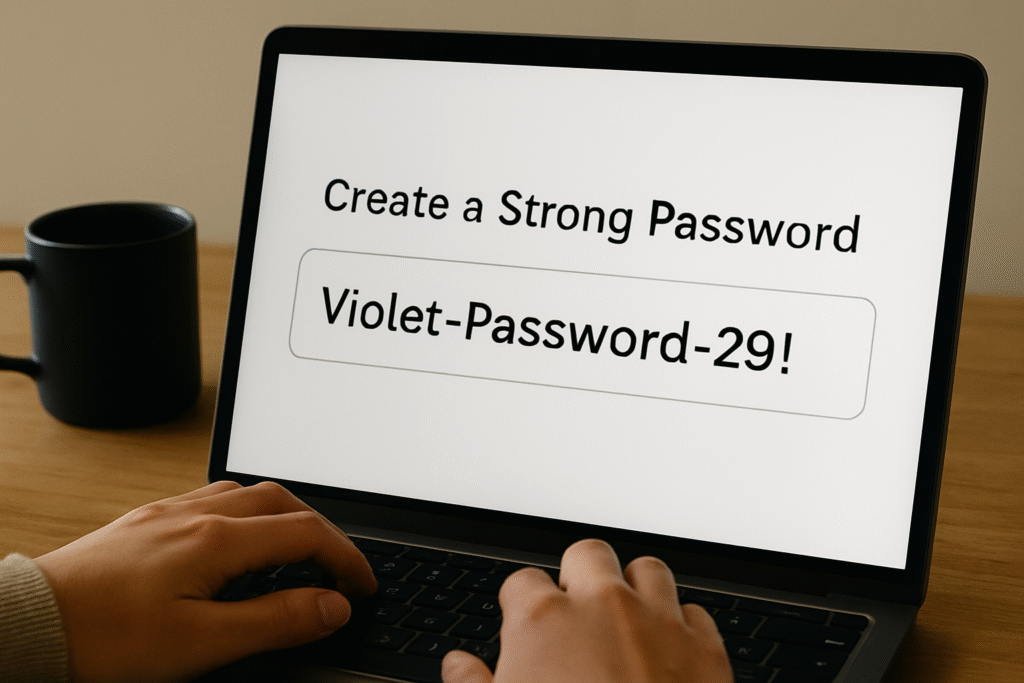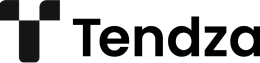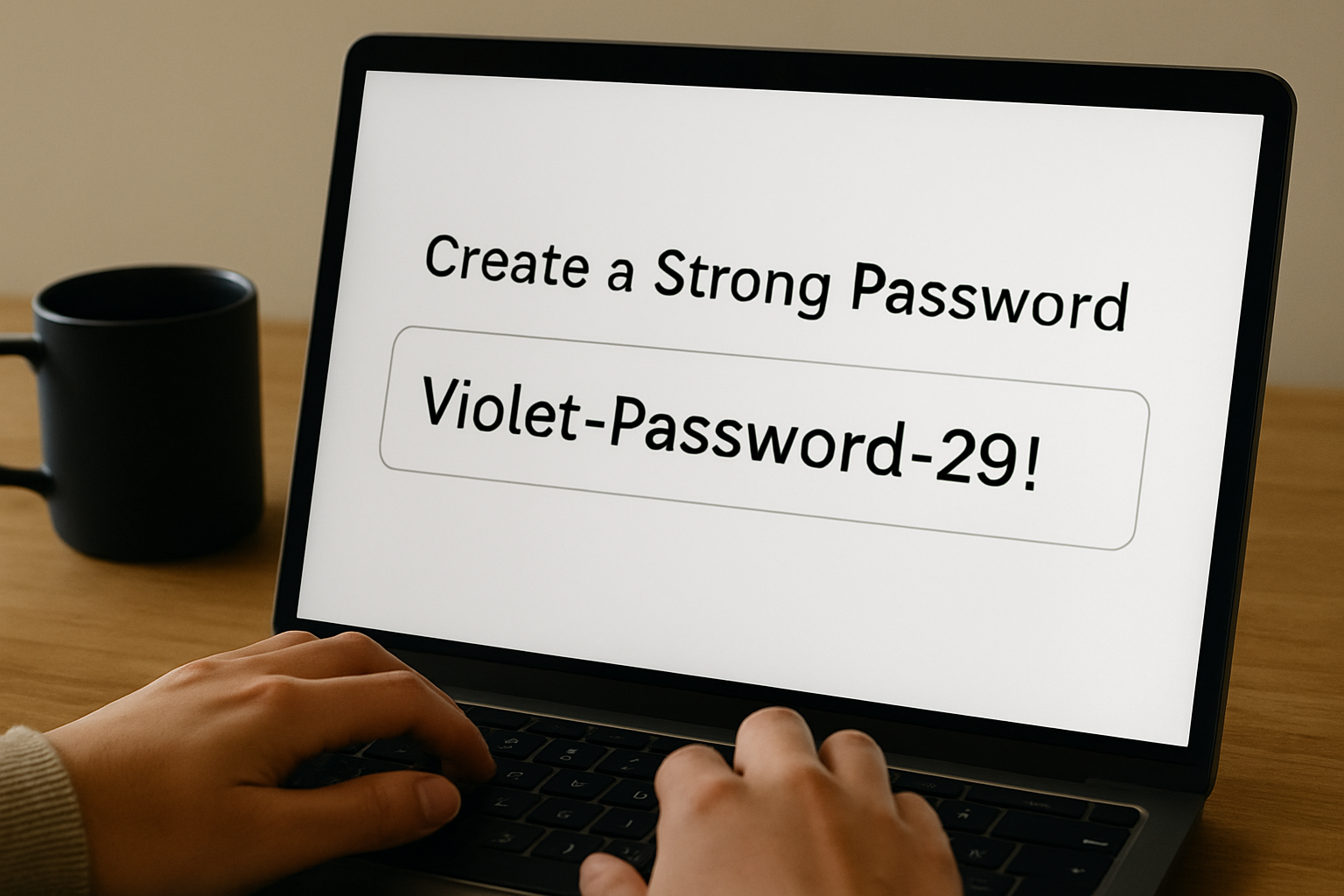Online security starts with a password. Yet in 2025, millions of people still use weak or repeated passwords across their accounts. The result? Hacked emails, stolen bank info, and lost social media profiles. Creating a strong password is one of the easiest and most effective steps you can take to protect your digital life — but it needs to be both secure and memorable.
In this article, you’ll learn how to create a password that’s tough for hackers to crack, easy for you to remember, and works across the platforms you use every day.
Why Strong Passwords Matter More Than Ever
Cyberattacks are growing in frequency and sophistication. Brute-force software can test billions of password combinations per second. And with the rise of data breaches, old leaked passwords are being reused by hackers across thousands of sites in a method called credential stuffing.
If you’re still using something like “123456” or “password2025” — you’re putting your information at serious risk.
What Makes a Password Strong?
A strong password should be:
- Long (at least 12–16 characters)
- Complex (mix of uppercase, lowercase, numbers, symbols)
- Unpredictable (no names, birthdates, or common words)
- Unique (not reused across multiple sites)
The more random your password is, the harder it is to crack.
The Problem: Complex Passwords Are Hard to Remember
Sure, something like #4Tf$7!pXa2$z is secure — but good luck recalling that without a password manager. The key is finding the right balance between security and usability.
Let’s go over techniques that let you create passwords that are both strong and memorable.
Technique 1: Use a Passphrase Instead of a Password
A passphrase is a string of random words that, together, create a very long but easy-to-remember password.
Example:
BlueTiger$Plays*Violin7!
That’s 24 characters long, includes uppercase and lowercase letters, symbols, and numbers — and it’s a lot easier to remember than D$9@5p!Xz.
You can even use a phrase you imagine, like:
My2Cats_Love!PizzaOnFridays
This method works because length is more important than complexity. A 20-character passphrase made of 4–5 unique words is extremely difficult to brute-force.
Technique 2: Use the “Sentence Trick”
Turn a personal sentence into a password by using the first letter of each word, while mixing in symbols and numbers.
Take this sentence:
“My first dog was named Rocky, and he loved ice cream.”
Password becomes:
MfDwnR&hl!c
Add a couple of numbers for even more security:
MfDwnR&hl!c92
This technique is helpful because the sentence is easy to remember, even if the resulting password looks random.
Technique 3: Include Misspellings and Replacements
Hackers often use dictionaries of common words and predictable substitutions. But if you create your own rules — with intentional misspellings or inside jokes — your passwords become more secure.
Examples:
- Replace letters with numbers or special characters:
e=3,a=@,o=0 - Misspell intentionally:
chocolatebecomesch0kk0let! - Mix languages if you’re bilingual:
BonjourMyFr1end!
As long as the pattern is clear to you — and not obvious to others — you’re adding security while keeping things memorable.
Technique 4: Combine Words with Unusual Separators
Pick two unrelated words and join them using unique separators or formats.
Examples:
Cactus@Rocket@99Shampoo_#_Falcon2025Pizza=Bicycle*98
These are much harder to guess than typical password combos, and they’re simple to visualize or say out loud.
Don’t Reuse Passwords — Ever
Using the same password for multiple sites means if one account is hacked, all of them are vulnerable. Even slight variations (like Password123 and Password123!) are easy to guess by hackers who use automated tools.
Instead:
- Use a unique password for every important account
- Store them in a password manager if needed (see next)
Use a Password Manager (Seriously)
You don’t have to remember every single password — just one strong master password for your password manager. The tool handles the rest.
Best password managers in 2025:
- Bitwarden (free and open source)
- 1Password (great for teams and families)
- NordPass (easy interface + encrypted vault)
- Dashlane (premium features + dark web monitoring)
They offer browser extensions, autofill, cross-device sync, and emergency access. This means you can use strong, random passwords everywhere — without writing them down or risking memory failure.
Enable Two-Factor Authentication (2FA)
Even the strongest password can be compromised. Always enable two-factor authentication when available.
2FA requires you to enter a secondary code from your phone or app (like Google Authenticator or Authy). This adds a critical layer of security — especially for email, banking, and social accounts.
If a hacker somehow gets your password, they still can’t log in without your 2FA code.
Avoid These Common Mistakes
- Using dictionary words (e.g., “sunshine”, “football”)
- Including your name, birthdate, or pet names
- Writing passwords in a notebook or sticky note on your desk
- Letting browsers save your passwords (unless they’re encrypted)
- Using easy number patterns:
123456,987654321,111111
Final Thoughts: Make Security a Habit, Not a Hassle
Creating a strong password doesn’t have to mean memorizing nonsense. With the right techniques — like passphrases, sentence conversions, and smart substitutions — you can generate secure logins that you won’t forget and hackers can’t guess.
Use a password manager to handle the complexity, turn on 2FA for critical accounts, and never reuse the same password twice.
In 2025, digital security isn’t optional — but with tools like these, it doesn’t have to be difficult either.