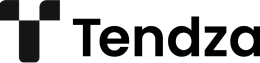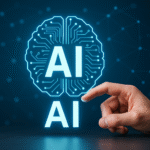In an increasingly connected world, protecting your personal data online is no longer optional — it’s essential. From social media to online banking, our lives are deeply integrated with the internet. And while the web brings convenience, it also opens doors to cyber threats, data breaches, and identity theft.
Fortunately, there are simple but powerful steps you can take to stay safe. In this article, you’ll learn five practical tips to protect your personal data and maintain your digital privacy — along with key insights that go beyond the basics.
1. Use Strong, Unique Passwords for Each Account
One of the most common mistakes people make is reusing the same password for multiple accounts. If just one of these gets compromised, all the others are at risk. Hackers often use credential stuffing — a method where stolen passwords are tested across multiple websites — to exploit this vulnerability.
To stay safe:
- Create passwords with at least 12 to 16 characters
- Include uppercase, lowercase, numbers, and symbols
- Avoid using real names, birthdates, or dictionary words
- Don’t rely on browser-saved passwords if you share your device
Password managers like Bitwarden, 1Password, or NordPass can securely store your credentials and even generate strong passwords for you. Many offer free versions with robust encryption and multi-device syncing.
A strong password is your first line of defense — never underestimate its importance.
2. Enable Two-Factor Authentication (2FA) Everywhere
Two-factor authentication (2FA) adds an extra layer of protection by requiring a second form of verification after entering your password. This second factor is often a code sent to your phone, or better yet, a code generated by an authenticator app.
2FA can prevent unauthorized access even if your password is leaked in a data breach. It’s especially crucial for:
- Email accounts (which can be used to reset other passwords)
- Cloud storage (e.g., Google Drive, iCloud)
- Online banking and payment platforms (PayPal, Venmo)
- Work-related logins (if you’re working remotely)
Avoid SMS-based 2FA when possible — it’s better than nothing, but not as secure as time-based one-time password (TOTP) apps like Google Authenticator, Authy, or Microsoft Authenticator.
For even stronger security, consider using hardware security keys like YubiKey or SoloKey.
3. Be Smart with Public Wi-Fi
Public Wi-Fi networks — like those at airports, cafes, or hotels — can be breeding grounds for cybercriminals. These networks are often unencrypted, making it easy for hackers to intercept data.
Here’s how to protect yourself:
- Avoid logging into sensitive accounts while connected to public Wi-Fi
- Never enter credit card or banking details on public connections
- Turn off file sharing and auto-connect features
- Always log out of accounts when done
Using a VPN (Virtual Private Network) is highly recommended. A VPN encrypts all traffic between your device and the internet, hiding your activity from potential attackers. Some excellent and reliable VPN services include:
- ProtonVPN (has a solid free tier)
- Surfshark (affordable and fast)
- NordVPN (great for speed and global access)
4. Think Before You Click
Phishing attacks are growing more sophisticated. These scams try to trick you into clicking malicious links or downloading harmful attachments. Fake websites that look nearly identical to real ones can steal your login credentials without you even realizing it.
Common red flags include:
- Urgent subject lines like “Your account has been suspended”
- Misspelled domain names (e.g., paypaI.com instead of paypal.com)
- Suspicious file attachments in emails or text messages
- Messages claiming you’ve won a prize or inherited money
If you ever receive a strange message from a friend or company, don’t click the link. Instead, visit the site directly from your browser or contact the company’s official support.
To stay extra safe:
- Use email clients with phishing detection
- Install browser extensions like HTTPS Everywhere and uBlock Origin
- Regularly update your antivirus or use services like Malwarebytes
5. Control What You Share Online
Oversharing personal information can make you an easy target for identity theft, doxxing, or social engineering attacks.
It’s not just about what you post — it’s also about what you allow apps and websites to access. Many apps request unnecessary permissions that can collect your contacts, location, microphone data, and more.
To protect your privacy:
- Set your social media profiles to private
- Avoid sharing your full name, address, or daily routines
- Use burner email addresses for sign-ups and trials
- Go through your phone and revoke permissions for apps you don’t use or trust
- Delete old accounts and data you no longer need (using tools like JustDelete.me)
Review your digital footprint regularly. The less data you leave exposed, the harder it is for cybercriminals to take advantage of you.
Bonus: Stay Informed and Updated
Cybersecurity is a moving target — threats evolve every day. Stay ahead by:
- Reading tech and cybersecurity blogs like Krebs on Security or Cybernews
- Subscribing to Google Alerts for major breaches
- Following trusted sources on social media (like @cybersecurity on X)
Also, ensure that your operating systems, apps, and browsers are updated. These updates often contain critical security patches that fix known vulnerabilities.
Enable automatic updates whenever possible — it’s one of the easiest ways to keep your devices safe.
Final Thoughts: Your Data Is Valuable — Treat It That Way
Cybersecurity doesn’t have to be overwhelming. With just a few proactive habits, you can greatly reduce your exposure to online threats. Strong passwords, two-factor authentication, cautious browsing, and careful sharing can make a world of difference.
Remember: your data is worth protecting. It’s not just about credit card numbers or passwords — it’s your identity, your privacy, and your peace of mind.
Take control of your digital life today, because staying safe online starts with the choices you make.