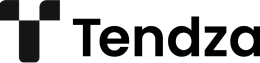In today’s fast-paced world, productivity has become a precious currency. Whether you’re working remotely, studying for exams, managing a business, or just trying to stay organized in your daily life, the right tools can make all the difference. Fortunately, there are countless apps designed to help you stay on top of your game — and many of them won’t cost you a dime.
This article explores 10 of the best free productivity apps that are powerful, easy to use, and perfect for anyone looking to get more done in less time.
1. Notion – The All-in-One Workspace
Notion is more than just a note-taking app. It allows you to create databases, to-do lists, project trackers, calendars, and even full-blown wikis — all in one place. Its flexibility makes it perfect for students, professionals, and teams alike.
Best for: Organizing everything in one place
Available on: Web, iOS, Android, macOS, Windows
Key Features:
- Drag-and-drop blocks to customize pages
- Real-time collaboration with teams
- Integrations with Google Calendar, Slack, and more
2. Todoist – Smart Task Management
Todoist is a to-do list app that turns task management into a smooth and intuitive experience. It helps you organize, prioritize, and stay focused on what matters most.
Best for: Managing personal and work tasks
Available on: Web, iOS, Android, macOS, Windows
Key Features:
- Task priorities and recurring due dates
- Projects, subtasks, and labels
- Daily and weekly productivity reports
3. Trello – Visual Project Organization
Trello uses a card-based system that lets you visualize your workflow. It’s great for everything from planning a vacation to managing a team project.
Best for: Visual thinkers and collaborative teams
Available on: Web, iOS, Android
Key Features:
- Boards, lists, and cards for project tracking
- Drag-and-drop functionality
- Automation with “Butler” to eliminate repetitive tasks
4. Google Keep – Quick Notes & Reminders
Google Keep is a minimalist note-taking app ideal for capturing quick thoughts, checklists, and reminders. It syncs automatically with your Google account.
Best for: Jotting down quick ideas and lists
Available on: Web, iOS, Android
Key Features:
- Voice notes and image notes
- Color-coded labels
- Location-based reminders
5. Forest – Stay Focused, Beat Procrastination
Forest helps you stay focused by turning your phone time into a game. When you want to concentrate, you plant a virtual tree. If you leave the app, the tree dies. Simple, but effective.
Best for: Beating phone addiction and focusing on tasks
Available on: iOS, Android
Key Features:
- Gamified focus sessions
- Earn coins to plant real trees
- Statistics and focus history
6. Slack – Streamlined Team Communication
Slack is much more than a messaging app. It brings all your communication and tools together in one place, making it easier for teams to collaborate without drowning in emails.
Best for: Team collaboration and communication
Available on: Web, iOS, Android, macOS, Windows
Key Features:
- Channels for organized discussions
- Integration with 2,000+ tools (Trello, Google Drive, etc.)
- File sharing and video calls
7. Clockify – Track Your Time Effectively
If you want to know where your time goes, Clockify is the perfect tool. It’s a time-tracking app that helps freelancers, remote workers, and businesses log hours and improve efficiency.
Best for: Time tracking and productivity analysis
Available on: Web, iOS, Android, desktop extensions
Key Features:
- Timesheets and reports
- Manual or automatic timers
- Project and team tracking
8. Microsoft OneNote – Feature-Rich Note-Taking
OneNote is Microsoft’s powerful note-taking solution. It’s especially great if you’re already using Office tools like Word or Excel.
Best for: Students and professionals who need rich note-taking features
Available on: Web, iOS, Android, macOS, Windows
Key Features:
- Free-form text, images, drawings, and web clippings
- Sectioned notebooks for deep organization
- Syncs across all devices
9. Google Calendar – Smart Time Management
Google Calendar is more than just a calendar. It’s a full scheduling system that integrates with Gmail and other Google tools, helping you stay on top of meetings, tasks, and deadlines.
Best for: Scheduling and time blocking
Available on: Web, iOS, Android
Key Features:
- Multiple calendar support
- Event reminders and color coding
- Integration with Zoom, Meet, and other platforms
10. RescueTime – Understand Your Habits
RescueTime tracks how you spend your digital time and gives you detailed reports to help you eliminate distractions and improve focus.
Best for: Analyzing and improving digital habits
Available on: Web, iOS, Android, macOS, Windows
Key Features:
- Automatic time tracking
- Daily focus goals
- Weekly productivity reports
Final Thoughts: Productivity Is a Process
While these apps can help, remember that no tool will magically make you productive overnight. The key is to find what works for you and stay consistent. Start small — maybe with one or two of these tools — and build your personal productivity system over time.
Whether you’re managing a team, writing your thesis, or simply trying to spend less time scrolling and more time doing, these free productivity apps are a great place to start.